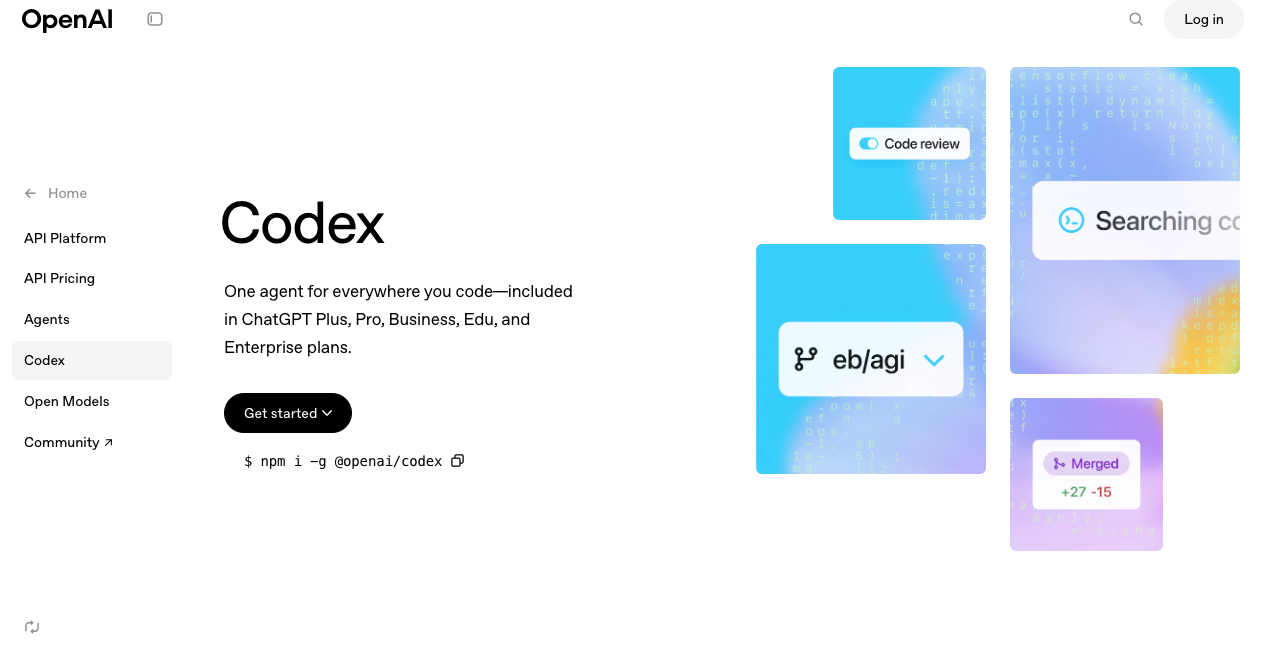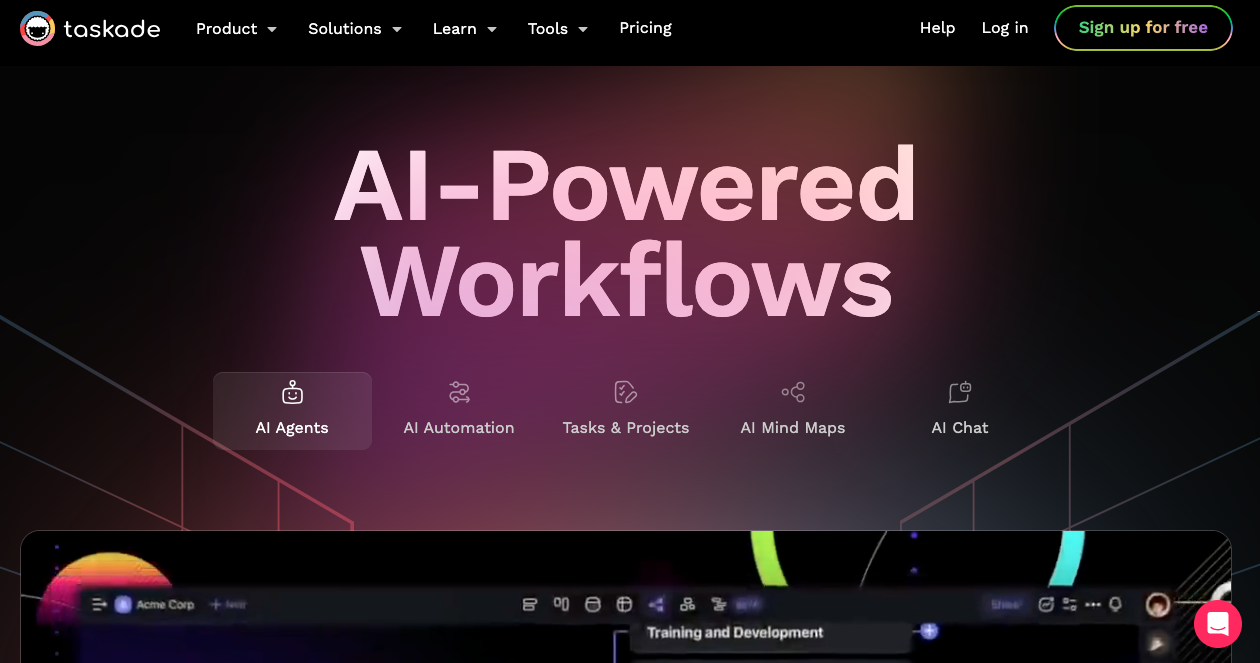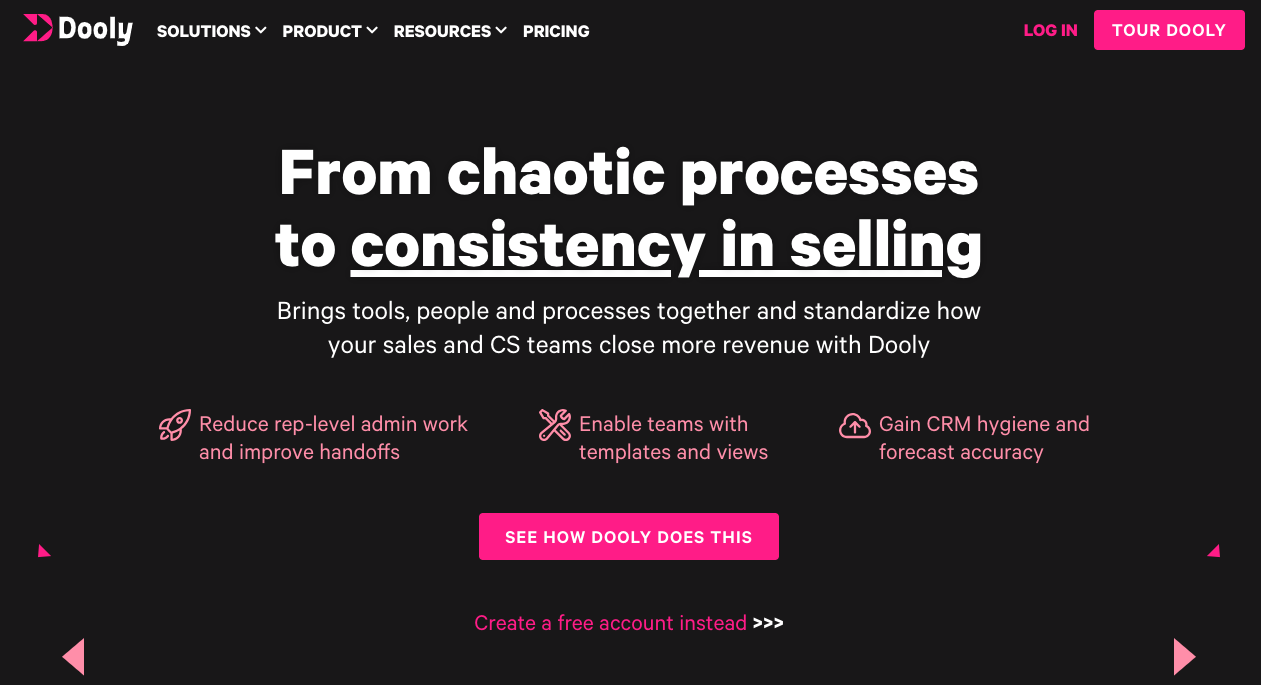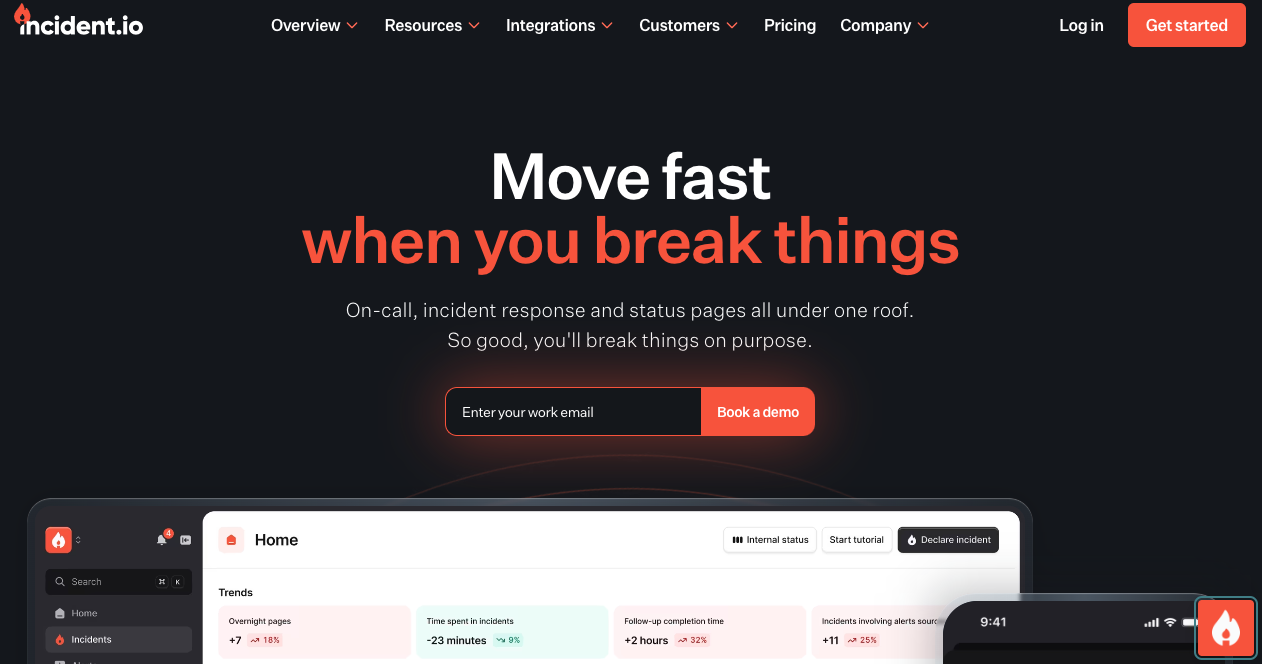What is OpenAI Codex
In today’s fast-paced tech world, developers need tools that make coding faster and easier. OpenAI Codex is one such AI coding assistant that helps you write, understand, and manage code more efficiently.
Codex is a smart AI developer tool powered by GPT-5 Codex. It supports real-time collaboration, automation, and code generation across IDEs, terminals, and even mobile devices.
What is Codex?
Codex is OpenAI’s AI coding assistant. It understands natural language and converts it into functional code. Codex is available with ChatGPT Plus, Pro, Business, Edu, and Enterprise plans. It integrates directly into your workflow, whether you use VS Code, Cursor, Windsurf, or the terminal.
Codex, the AI code generation tool, explores your repositories, edits files, runs commands, reviews code, and suggests improvements. With its smart understanding of context, Codex helps developers focus on building instead of debugging or searching for solutions.
Codex is your AI-powered coding partner that works across cloud and local setups, taking care of repetitive tasks so you can focus on creativity and problem-solving.
How to Use Codex?
- Install the Codex IDE Extension: You can download the Codex extension for VS Code, Cursor, or Windsurf from the Visual Studio Code Marketplace. It works on macOS, Linux, and Windows (using WSL).
- Sign In with Your ChatGPT Account: After installing, sign in using your ChatGPT credentials. Your plan includes usage credits for Codex, so there’s no additional setup required.
- Open Your Project or Repository: Launch your codebase in the IDE. Codex automatically reads and understands your repository structure, files, and dependencies.
- Chat or Prompt Codex: Start interacting with Codex using natural language prompts like “Fix the bug in @user.js” or “Add a new page named ‘Resources’ using @resources.ts.” Codex can edit, generate, and test code right inside your IDE.
- Delegate to the Cloud: You can also offload tasks to Codex in the cloud. It runs securely in the background, testing and generating code that you can later review, merge, or pull into your local environment.
Technical Highlights
- Powered by GPT-5 Codex Model: Codex runs on GPT-5 Codex, a specialized version of OpenAI’s GPT-5 model built for AI code generation and reasoning. It can handle complex programming logic, languages, and frameworks.
- Multi-Environment Integration: Codex integrates smoothly with VS Code, terminals, and mobile devices. It supports both real-time collaboration and asynchronous task execution.
- Contextual Code Understanding: Codex analyzes your repository, including files, dependencies, and naming patterns, to generate accurate and useful code snippets.
- Adaptive Reasoning Effort: You can choose how deeply Codex thinks, from low to high reasoning, depending on how complex your coding task is.
- Secure Sandbox Execution: Codex runs code in a secure sandbox, letting you test safely without affecting your system or main files.
Features
- AI Code Generation: Codex instantly converts natural language into code. Just describe what you need, and it creates complete functions, modules, or scripts ready to run.
- Automated Code Review: Connected with GitHub, Codex can automatically review pull requests. Tag @codex to get detailed feedback comparing the purpose of the PR with the actual code changes.
- Slack Integration: Codex works directly in Slack, answering questions, suggesting fixes, and starting coding tasks. It understands the chat context and picks the right repository automatically.
- Cloud and Mobile Coding: Start coding tasks from the ChatGPT mobile app, review pull requests, and merge changes from anywhere to stay productive on the go.
- Codex SDK and Automation: The Codex SDK lets teams integrate Codex into internal tools or GitHub Actions, automating tasks like CI/CD, code maintenance, and issue management.
Benefits
- Boosts Developer Productivity: Codex saves time on repetitive coding tasks, allowing developers to focus on logic, design, and innovation.
- Improves Code Quality: With AI-powered reviews and smart suggestions, Codex helps find bugs, improve functions, and keep code consistent.
- Enhances Collaboration: Codex works as an AI pair programmer, enabling teams to collaborate in real time or asynchronously across different tools.
- Simplifies Learning for Beginners: New developers can use Codex as a learning tool to understand syntax, algorithms, and best coding practices through clear examples.
- Flexible and Scalable: Codex adapts to any setup, whether you’re a solo developer or part of a large team, supporting both local and cloud-based workflows.
OpenAI Codex is transforming coding with AI-powered assistance, helping developers write, review, and optimize code faster. With AI code generation, GitHub integration, cloud execution, and mobile access, it enhances speed, accuracy, and teamwork. Whether fixing bugs, automating tests, or building features, Codex is the all-in-one AI tool that helps you code smarter and faster, marking a new era where humans and AI build the future of software together.
Pricing
OpenAI API Pricing Tiers:
For the flagship model (GPT-5):
- Input Tokens: $1.25 per 1 million
- Cached Input Tokens: $0.125 per 1 million
- Output Tokens: $10.00 per 1 million
For the “mini” version (GPT-5 mini):
- Input Tokens: $0.25 per 1 million
- Cached Input Tokens: $0.025 per 1 million
- Output Tokens: $2.00 per 1 million
For the fastest, cheapest version (GPT-5 nano):
- Input Tokens: $0.05 per 1 million
- Cached Input Tokens: $0.005 per 1 million
- Output Tokens: $0.40 per 1 million
For the most precise model (GPT‑5 Pro):
- Input Tokens: $15.00 per 1 million tokens
- Output Tokens: $120.00 per 1 million tokens
No Free Trial
Starts from : $0.05 per 1 million tokens
The latest revision of this document was made on 12 November, 2025.
Categories
Trending AI Tools
Explore other leading AI applications and platforms