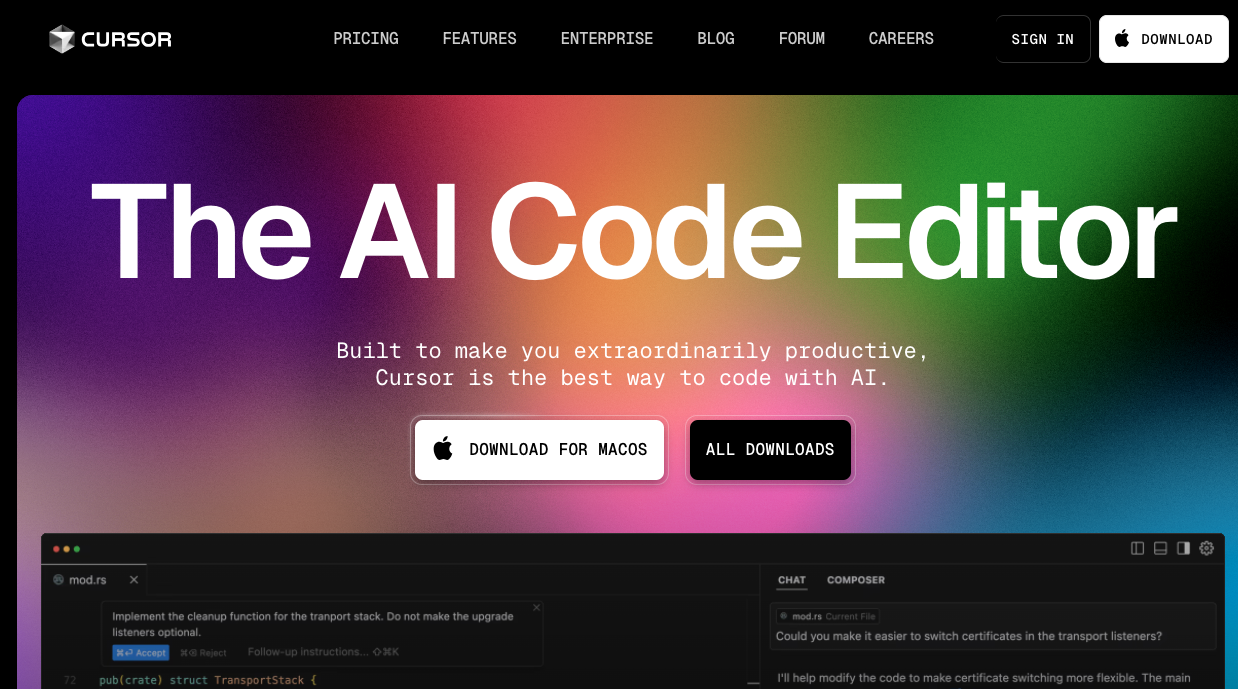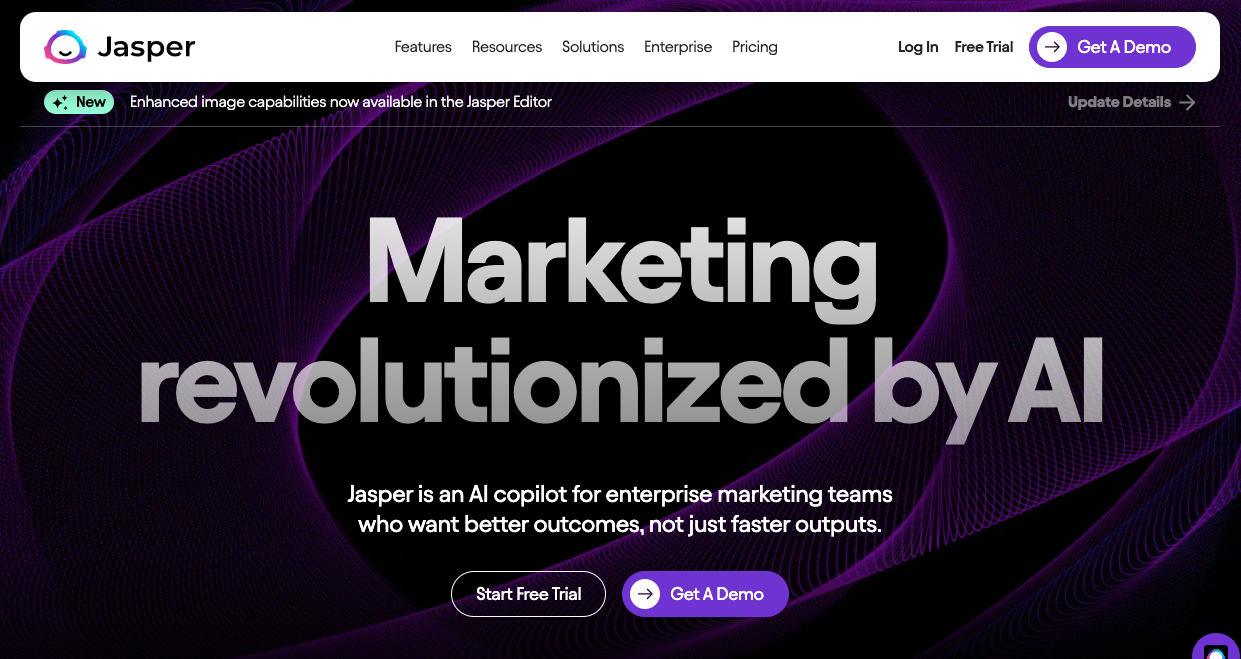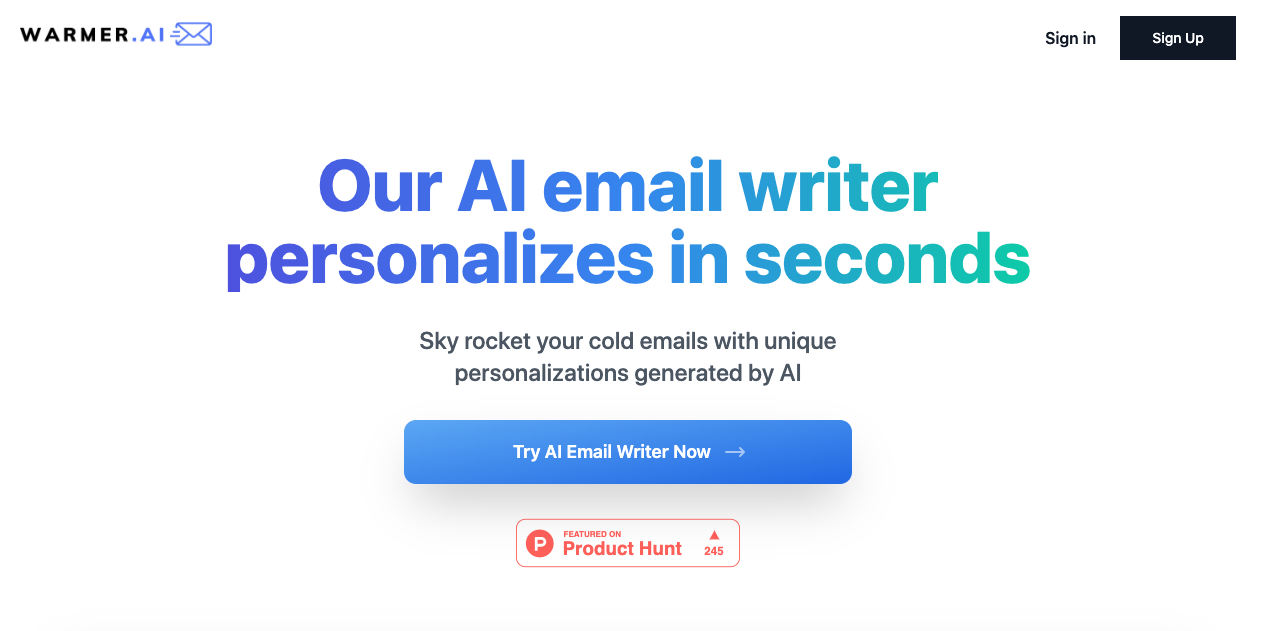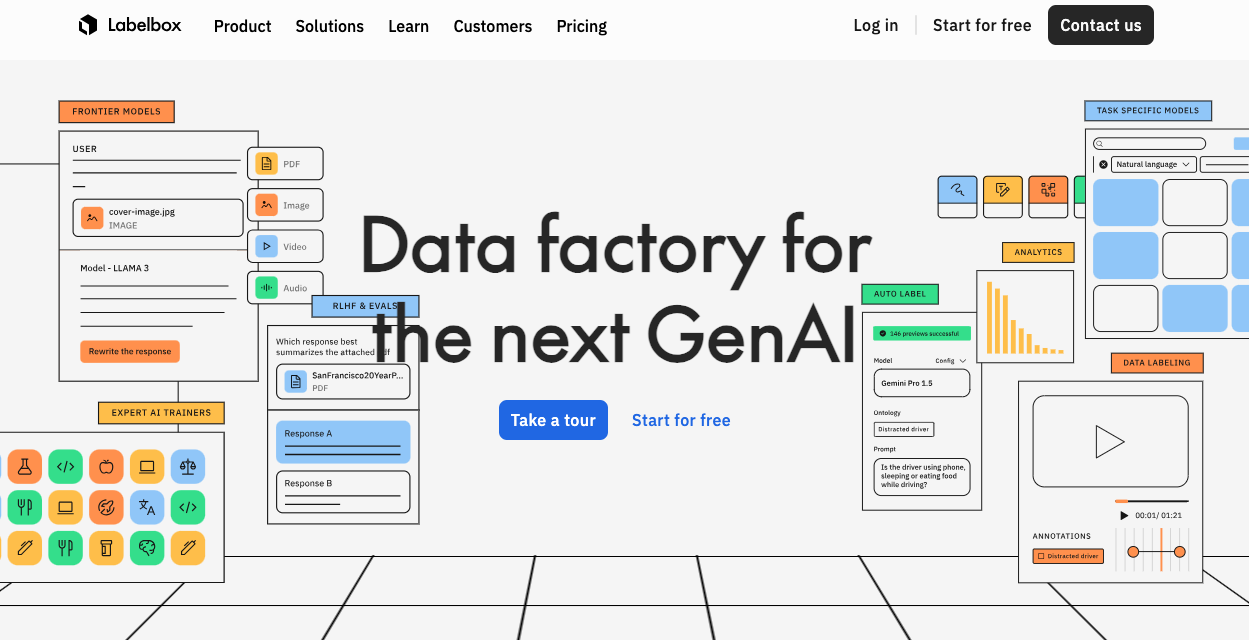What is Cursor
Imagine a smart coding partner that understands your needs and helps you write code more efficiently than ever. Cursor is an advanced AI code editor designed to enhance your coding productivity, help with debugging, and provide intelligent code suggestions. Whether you are a beginner or an experienced developer, Cursor simplifies the coding experience with its AI-powered assistance.
Cursor is an AI code editor that uses machine learning models to assist developers in writing, reviewing, and debugging code easily. It acts as an AI coding assistant, providing real-time suggestions, auto-completions, and intelligent code generation. Cursor is designed to work smoothly with a variety of programming languages, enabling developers to work smarter and faster. Cursor uses AI programming to suggest solutions, find errors, and generate code from natural language instructions.
How to Use Cursor?
Using Cursor is simple. Here’s how you can get started:
- Download and Install: Visit Cursor and install the AI-powered code editor.
- Set Up Your Environment: Choose your preferred programming language, framework, and coding preferences. Cursor's AI integrates effortlessly with your files and folders.
- Start Coding with AI Assistance: As you type, Cursor provides AI autocomplete suggestions and detects errors. You can also use natural language commands to create code snippets or modify existing code.
- Leverage AI-Powered Debugging: Cursor analyzes your code for potential bugs and provides optimization suggestions.
- Enhance Productivity with AI Pair Programming: The AI code editor lets you collaborate with the AI to generate code snippets, refactor code, and improve efficiency.
- Deploy and Test: Once your code is ready, use Cursor AI’s built-in tools to test and deploy efficiently.
Technical Highlights
- Advanced AI Models: Cursor uses advanced AI models trained on large code and language datasets, allowing it to identify patterns and suggest accurate code.
- Deep Codebase Analysis: Cursor’s AI scans your codebase to understand context and give relevant and project-specific suggestions.
- Real-Time Code Generation: Cursor AI coding assistant quickly creates code snippets and functions from natural language descriptions, speeding up development.
- Seamless Integration with Dev Tools: Cursor works smoothly with platforms like GitHub, VS Code, and other development tools, ensuring an efficient workflow.
- Multi-Language Support: The AI-powered developer tool is compatible with a variety of programming languages, including Python, JavaScript, Java, and more.
- Privacy Focus: Cursor AI pair programming prioritizes user privacy. It processes code locally to keep your sensitive information secure.
Features
- Natural Language Coding: Describe your requirements in plain English, and Cursor’s AI will generate complete code blocks based on your input and patterns.
- Intelligent Auto-Complete: As you type, receive accurate and context-aware code suggestions that help minimize errors and save time.
- AI-Powered Refactoring: The AI coding assistant easily refactors your code with intelligent suggestions aimed at enhancing code quality and maintainability.
- Chat-Based Assistance: Communicate with the AI in natural language to get answers to your coding questions and receive code examples.
- Customizable Interface: Personalize the editor to suit your preferences with a variety of themes, keybindings, and extensions.
Benefits
- Increased Coding Efficiency: Cursor’s AI autocomplete and intelligent code suggestions save valuable time.
- Fewer Errors & Debugging Time: AI-powered debugging tools help reduce syntax errors and logical issues.
- Enhanced Learning for Beginners: Cursor AI Pair programming tool provides guidance, explanations, and structured coding assistance.
- Improved Code Quality: Optimized suggestions help developers to write cleaner and more efficient code.
- Seamless Collaboration: Works as an AI-powered developer tool, allowing for better sharing of code snippets and collaboration with team members.
Cursor is an AI code editor that simplifies coding with smart suggestions, real-time debugging, and automation. It boosts productivity, reduces errors, and improves development efficiency.
Pricing
- Hobby (Free): Includes a Pro two-week trial, 2000 completions, and 50 slow premium requests.
- Pro ($20 per month or $16 per month if paid annually): Includes everything in Hobby, plus unlimited completions and 500 fast premium requests per month.
- Business ($40 per user per month or $32 per user per month if paid annually): Includes everything in Pro, plus enforce privacy mode org-wide, centralized team billing, an admin dashboard with usage stats, and SAML/OIDC SSO.
Has Free Trial (14 days)
Starts from : $16 per month if paid annually
The latest revision of this document was made on 05 March, 2025.
Trending AI Tools
Explore other leading AI applications and platforms