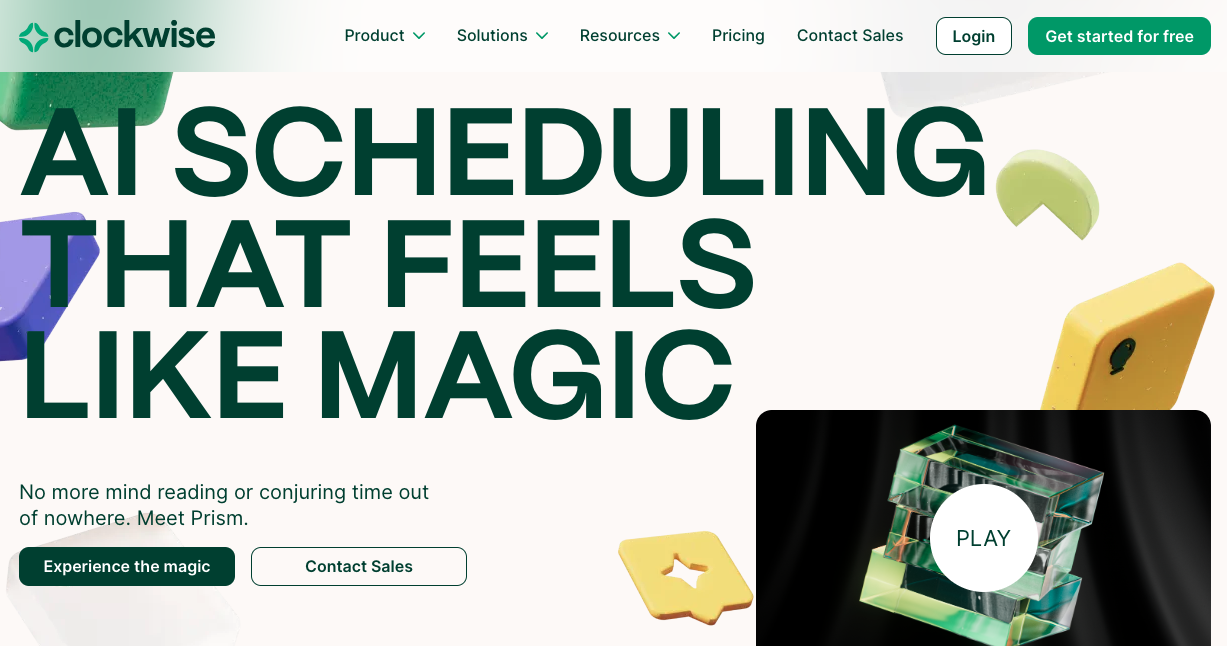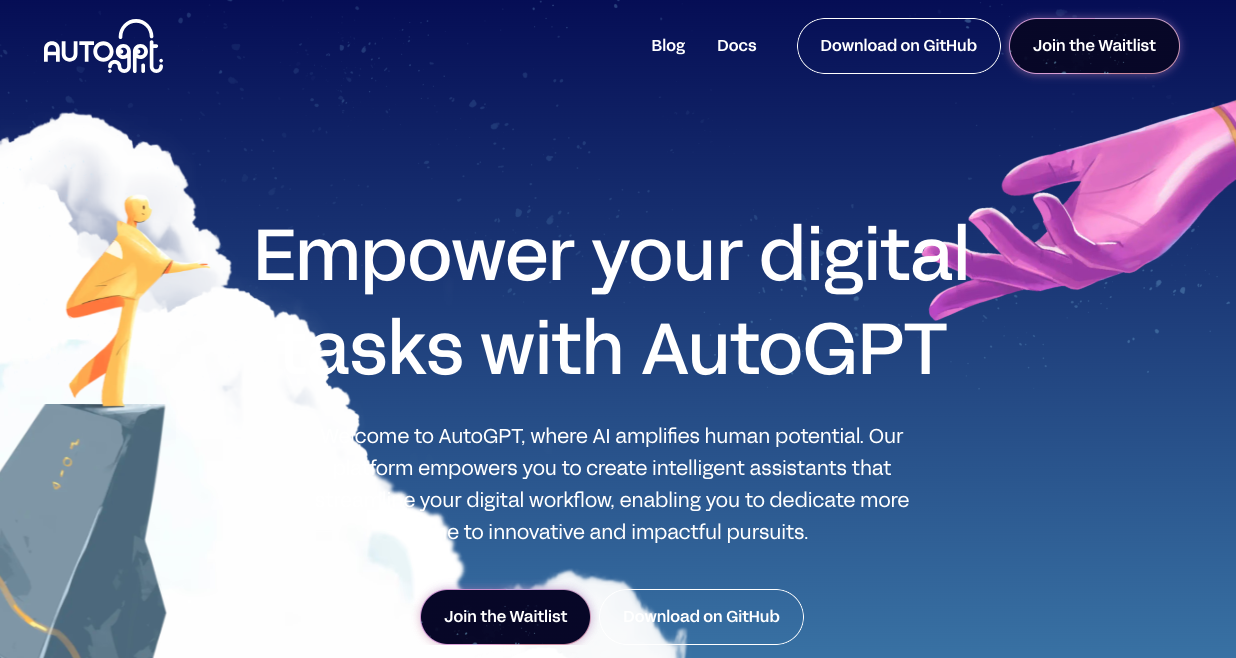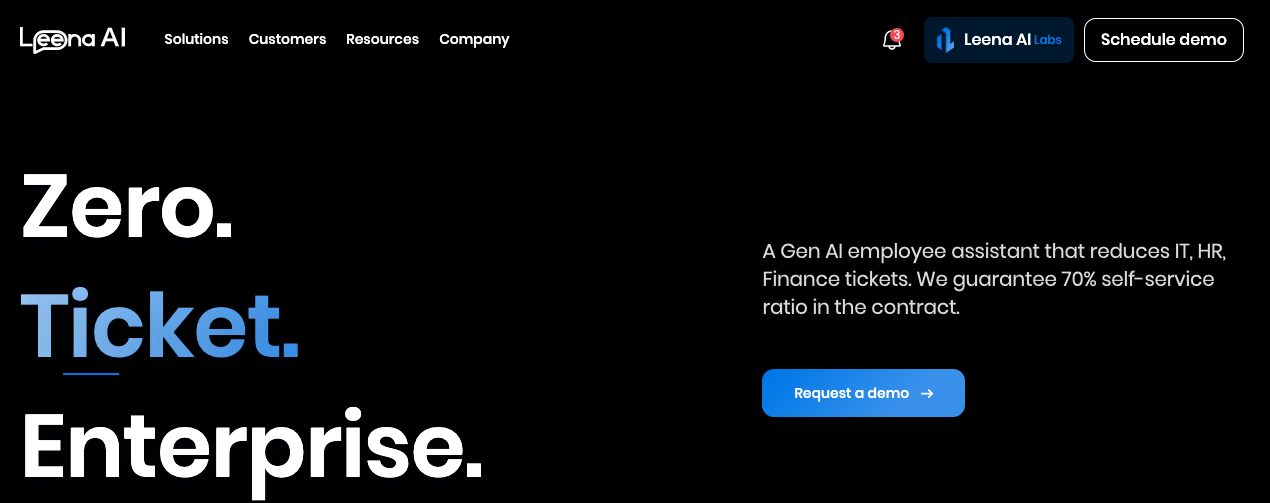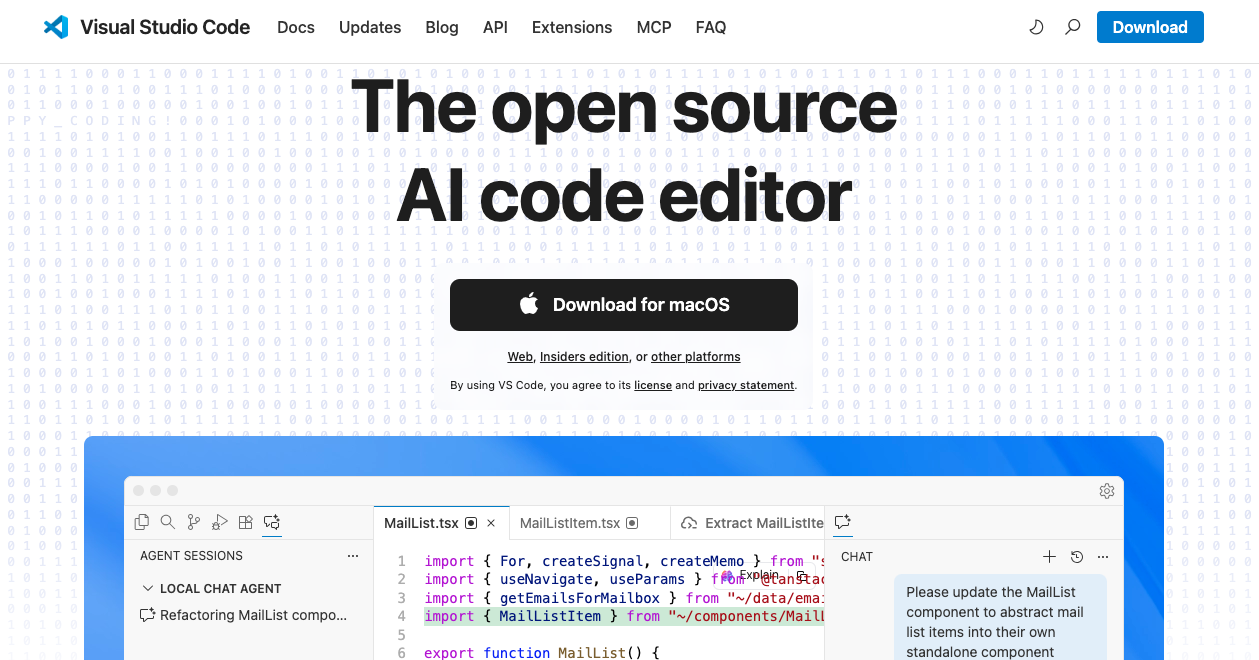What is Clockwise
Clockwise is an AI calendar assistant that helps organize schedules and calendars according to how you, your team, and your company work. It automatically schedules meetings, tasks, and work time based on your preferences. No more email shuffling or back-and-forth, Clockwise, as your AI calendar assistant, determines the perfect time that works for everyone.
Clockwise is more than just a time management app. It helps your team or company work smarter by optimizing calendars, avoiding scheduling conflicts, and facilitating deep work.
How to use Clockwise?
- Sign Up and Connect Your Calendar: Create a Clockwise account and link it to your Google Calendar or Outlook. This AI calendar assistant will sync your schedule to analyze your meetings and tasks.
- Set Your Work Preferences: Define your working hours, meeting preferences, and focus time. Clockwise will use these settings to optimize your schedule.
- Enable Smart Scheduling: Clockwise automatically schedules meetings at optimal times for you and your team, reducing conflicts and boosting productivity.
- Customize Focus Time: Designate time for deep work, and Clockwise will prevent interruptions, ensuring tasks and meetings don’t overlap.
- Use Auto-Pilot Mode: Activate Auto-Pilot, and Clockwise will manage your schedule automatically, optimizing meetings and focus time for a balanced workday.
- Monitor and Adjust: Regularly review your calendar for changes made by Clockwise. You can adjust settings or move meetings, and it will adapt accordingly.
- Collaborate with Your Team: Sync team calendars with Clockwise to ensure everyone can access optimal meeting times, helping your team stay aligned and reducing scheduling issues.
Technical Description:
- AI Calendar Assistant for Smart Scheduling: Based on the latest AI technology, this AI calendar assistant detects the right meeting times and working hours for employees.
- Preference Recognition: Understands and appreciates your work's habits and likes or dislikes, ensuring flexible scheduling structures.
- Team Collaboration: This simplifies work collaboration through the organization of schedules and coordination between teams.
- Accessibility: Displays scheduling links through the Clockwise extension toolbar on all communications platforms, emails, chats, and more.
- Multi-Factor Consideration: Considers various elements, such as work hour preferences, selective attention times, productive constraints, and travel duration, to optimize scheduling.
Features
- Effortless Meeting Scheduling: Make your availability known and receive helpful recommendations for times that match up with your work priorities.
- Protect Preferences: Maintain control over your schedule by keeping your personal preferences and periods of deep work in mind.
- Seamless Collaboration: Make team coordination easier by looking for common meeting times that are convenient for all.
- Hassle-Free Access: Quickly access the scheduling system via a link in the Clockwise extension toolbar, enhancing speed and efficiency.
- Personalized Optimization: Adapting scheduling tools to fit with each worker's individual work mode, preferences, and limitations.
- AI Calendar Assistant Integration: The features above work seamlessly together as part of an AI calendar assistant, optimizing your scheduling experience.
Benefits
- Increased Productivity: Take advantage of your time by prioritizing your work tasks and meetings in a way that works best for you.
- Enhanced Collaboration: Makes interaction between team members easier by finding times when all people will be available for the meeting.
- Improved Work-Life Balance: Builds a healthy relationship between work commitments and personal days through optimized timetables.
- Time-Saving Efficiency: Eliminates the need for back-and-forth communication by providing instant scheduling options.
- User-Friendly Interface: Simplifies the process of scheduling for both an individual and a team as it provides a smooth and understandable user interface.
Clockwise is an effective AI calendar assistant that transforms how individuals and teams manage their schedules. With features like smart scheduling, preference recognition, and easy collaboration, Clockwise boosts productivity and helps maintain a healthy work-life balance. Its user-friendly design makes scheduling simple and efficient, allowing you to focus on what matters most. Use Clockwise to optimize your scheduling experience and take control of your time.
Pricing
- Free Plan: Great for teams wanting better calendar management. You get a smart calendar assistant to help you find the best times for tasks, protect your personal time, and schedule easily.
- Teams Plan ($6.75/user/month): Good for teams who want to automate and safeguard their focus time. You get all the features of the Free Plan, plus optimizing meeting times and scheduling meetings with external invitees and teammates.
- Business Plan ($11.50/user/month): Best for companies wanting to automate calendars across the organization. It includes everything in the Teams Plan, plus tracking meeting load, advanced billing management, and custom workshops.
- Enterprise Plan: Customized solutions for big organizations with advanced security needs. It includes everything in the Business Plan, plus centralized user management, custom security configurations, and personalized support.
No Free Trial
Starts from : $6.75 per user per month
The latest revision of this document was made on 23 October, 2024.
Categories
Trending AI Tools
Explore other leading AI applications and platforms