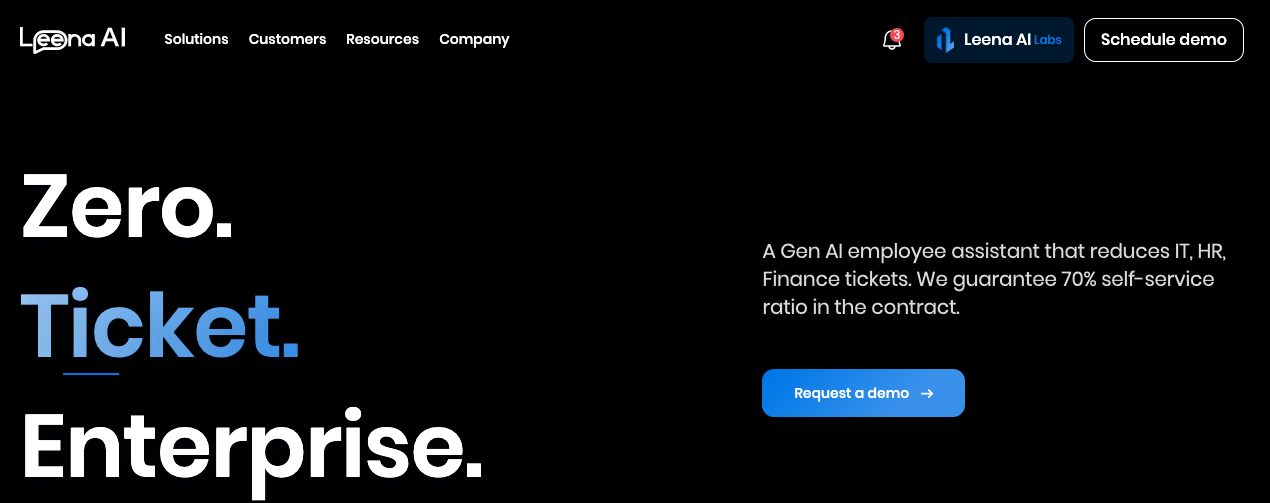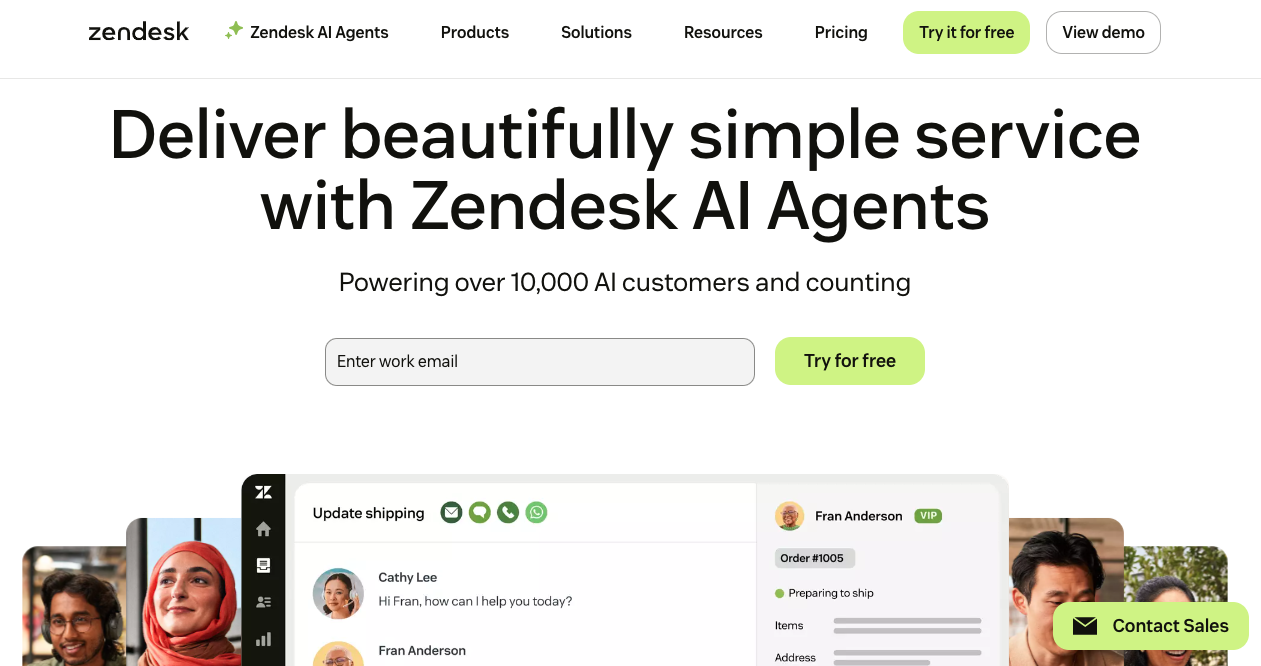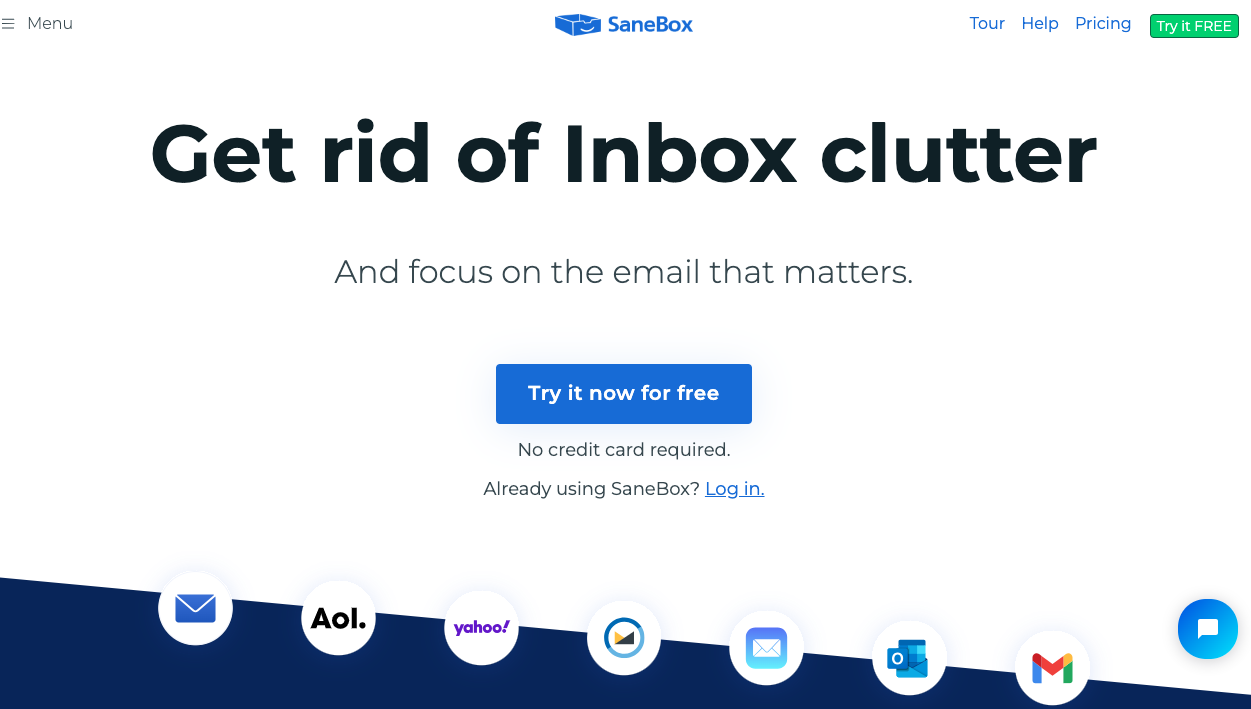What is Airtable
In today's tech-driven business world, efficient data management is crucial. Airtable is an all-in-one project management platform to build next-gen apps. It combines the power of a database with the ease of a spreadsheet, making it easy for individuals and teams to organize and create.
Airtable is a project management platform for creating business applications and integrating data from various tools. It offers both ready-made solutions and custom designs, integrating smoothly with Slack, Google Drive, and Salesforce. It is suitable for small businesses, large enterprises, educators, and creative professionals. Airtable is perfect for project management, content calendars, CRM, and event management. Custom workflows keep key data accessible.
Airtable excels in integrating with third-party apps like Slack, Google Workspace, and Zapier, enhancing the work environment and simplifying tasks like tracking sales leads, managing inventory, and coordinating marketing logistics.
How to use Airtable?
Airtable empowers project management by offering a centralized workspace to organize and collaborate on projects.
- Create an Account: Visit Airtable’s website and create a new account using your email, Google, or Apple account.
- Explore Workspace Basics for Project Management: In Airtable, bases serve as your primary workspaces where you can organize and collaborate on various projects with multiple tables. To start, click "Create a new base" and add a brief description to help others understand your project's purpose.
- Build Your First Table: To create a table in Airtable, choose your base, click "Create a new table," and name it accordingly. Add columns, known as fields, by clicking the "+" icon to include text, numbers, dates, checkboxes, files, or links to related records.
- Enter Your Data: To start entering data in Airtable, click on a cell to start. You can add multiple entries (rows) to your table. To edit information, simply double-click any cell.
- Organize Your Views: Airtable offers different views to organize your data: the default Grid View, which resembles a spreadsheet; the Kanban View, ideal for managing projects with task cards on boards; the Calendar View, detailing tasks and events; and the Gantt View, showing project timelines. Switch between these views using icons in the upper right corner.
- Leverage Blocks (Optional): Blocks are like widgets that add features such as calendars, forms, and charts to your tables. Explore the block library to find suitable options.
- Collaborate with Your Team: To collaborate effectively in Airtable, share your base with team members via a link or email invitations. Use comments and task assignments to track progress and stay updated on activities.
Technical Highlights:
- No-Code App Building: Airtable allows anyone to build applications without coding, using a visual interface and drag-and-drop objects.
- Automation Magic: Automate tasks with integrated tools, setting up triggers and actions to streamline project management activities, saving time and reducing manual effort.
- Integration Powerhouse: Easily integrates with applications like Slack, Gmail, and Google Drive, consolidating your work in one place and reducing context switching.
- Mobile Accessibility: Airtable's robust mobile app empowers you to manage projects on the go. Access, manipulate, and modify bases from your phone, ensuring productivity regardless of location.
- Scalability for Growth: Suitable for individuals, small groups, and large corporations, Airtable offers adaptable pricing models for organizations of all sizes, making it affordable and scalable.
Features
- Project Management with Templates: Launch projects immediately with over 2,500 templates for project management, CRM, marketing campaigns, events, and more. These templates can be modified to meet your project management requirements.
- Streamline Project Management with Collaboration Tools: Share bases and tables with your team, assign tasks, and coordinate work progress in real time. Use comments and notifications to keep everyone informed, ensuring seamless project management collaboration.
- Advanced Filters and Search: Easily access and filter information to your preference. Set specific search parameters and exclude unwanted data from search results.
- Data Visualization: Present data with charts and graphs using Airtable’s visualization tools. Turn gathered information into interactive and aesthetic creations for easier decision-making.
- Version Control: Track changes with Airtable's version control system. See the history of your bases and tables, and revert to previous versions as needed.
Benefits
- Enhanced Project Management: Airtable consolidates all your data and projects in one place, eliminating information islands and decluttering workspaces.
- Increased Productivity: Simplifies daily tasks, enhances communication, and provides quick access to information, allowing you to accomplish more in less time.
- Improved Decision-Making: Utilizes powerful visualization and search features for predictive analysis, leading to better decision-making from your stored data.
- Scalability and Flexibility: Adapts to your needs, whether you’re a freelancer or a large organization, and scales with the size of your projects.
- Reduced Costs: Airtable offers a free base option with limited records. Additional functionality and team options are available with a paid subscription, saving costs on multiple applications.
Airtable empowers project management for individuals and teams with its intuitive online tools that enhance efficiency. It combines a user-friendly, no-code interface with robust features and templates, making it ideal for both small and large-scale projects. Over 200,000 teams use Airtable to streamline project workflows and achieve their goals, making it a versatile solution for project management and data organization.
Pricing
Airtable offers a variety of plans, each with different features and pricing.
- Free: This plan is ideal for individuals or very small teams just getting started with Airtable.
- Team: $20 per seat per month, billed annually or $24 billed monthly. This plan is for teams building apps to collaborate on shared workflows.
- Business: $45 per seat per month, billed annually or $54 billed monthly. This plan is for teams and departments who need advanced features and basic administration.
- Enterprise Scale: Contact sales for custom pricing. This plan is for organizations looking to build scalable, flexible apps with powerful governance and administration.
Airtable also offers Airtable AI as an add-on, which can be incorporated directly into workflows. Pricing starts at $6 per seat/month.
Has Free Trial
Starts from : $20 per seat per month
The latest revision of this document was made on 28 November, 2024.
Categories
Trending AI Tools
Explore other leading AI applications and platforms