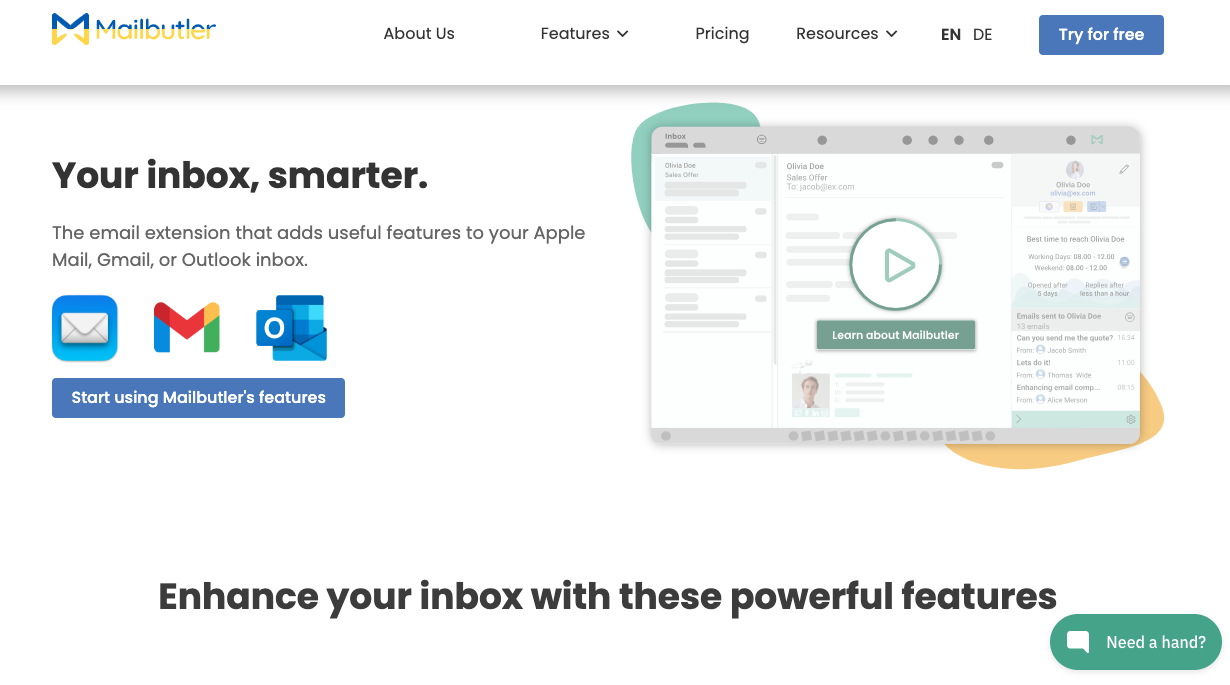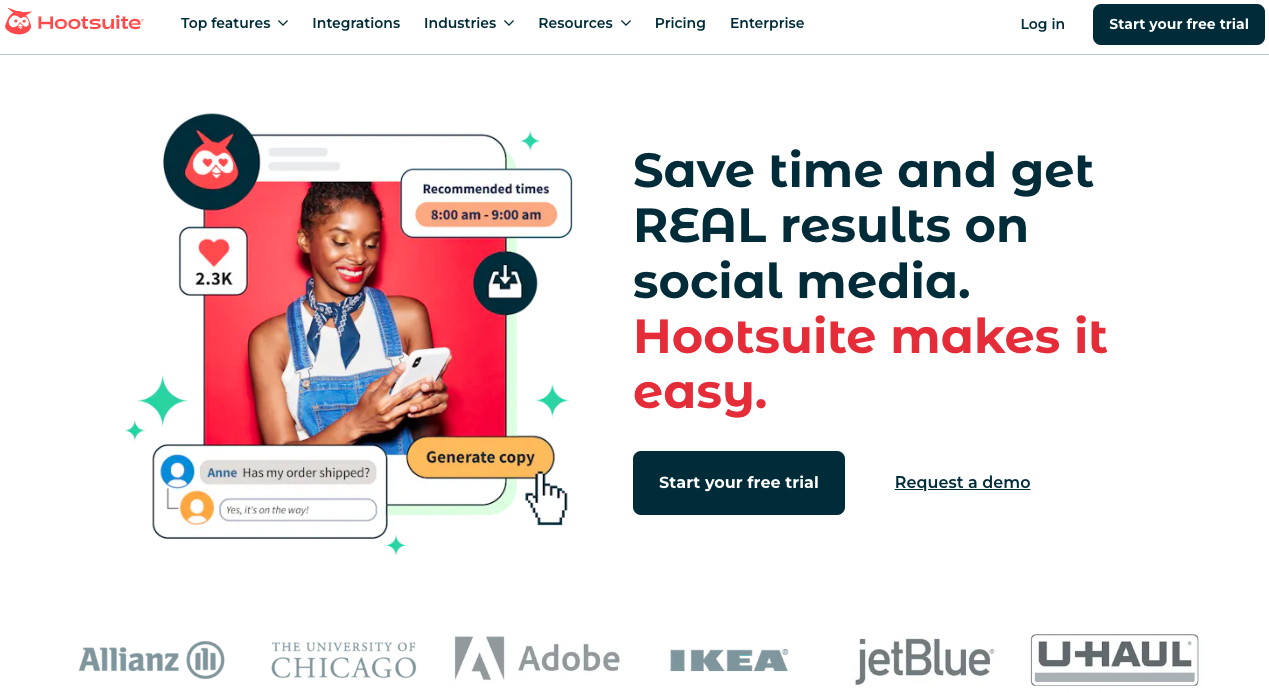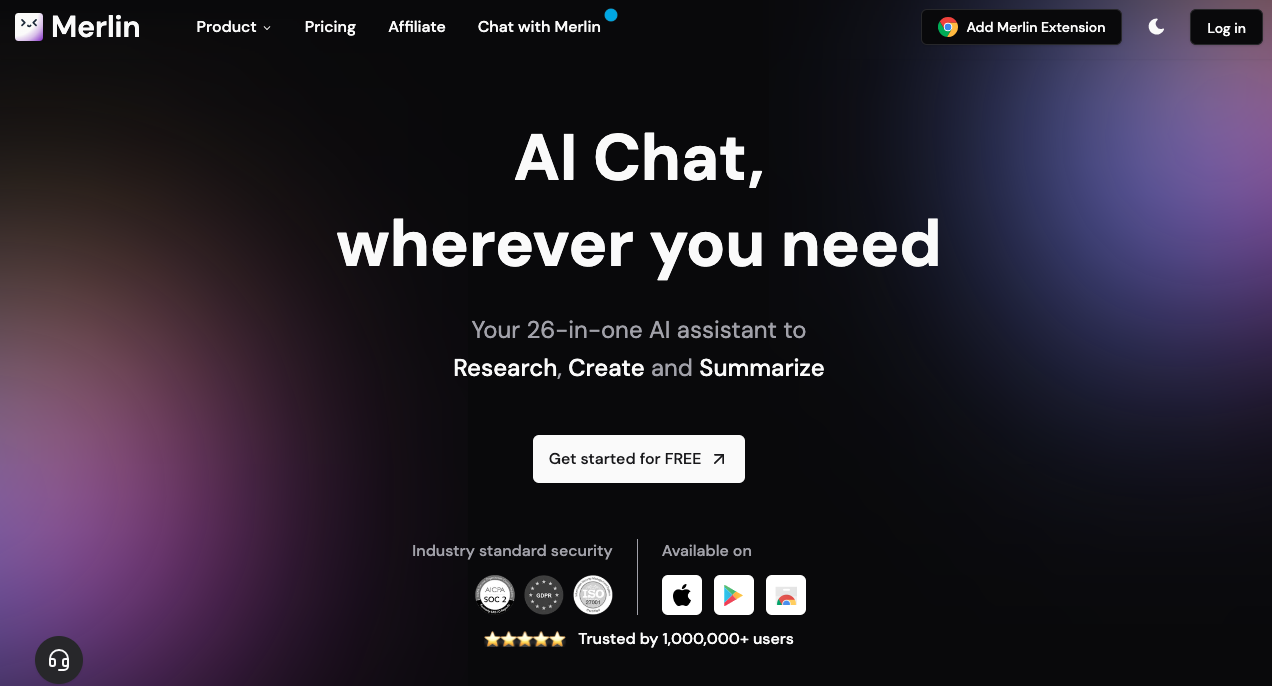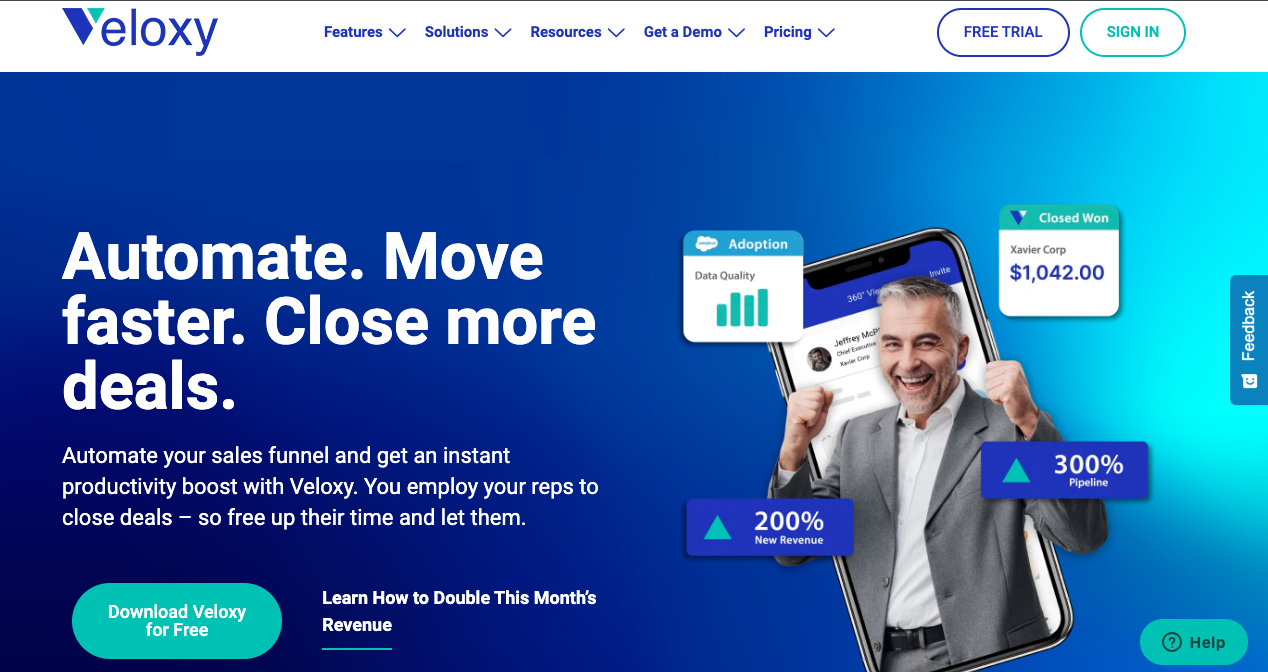What is Mailbutler
Mailbutler is an advanced email productivity app that transforms how you manage emails. It integrates with Gmail, Outlook, and Apple Mail, turning your inbox into a productivity hub. With features like email tracking, scheduling, and an AI assistant, Mailbutler boosts your efficiency, saves time, and helps you manage your emails more effectively.
Mailbutler AI email assistant drafts emails, suggests replies, and summarizes long messages. Use templates, notes, and tasks to stay organized and focused. Its easy-to-use interface and features optimize your email management experience.
How to Use Mailbutler?
- Install the Extension: You can enhance your email management by adding the Mailbutler extension to Gmail, Outlook, or Apple Mail and following the on-screen instructions to install it.
- Create an Account: Sign up for a Mailbutler account using your email address and password to access all features like email tracking, scheduling, and templates.
- Explore the Interface: Familiarize yourself with Mailbutler’s easy-to-use interface, which appears as a strip at the bottom of your email client. Use its tools to optimize your email organization and efficiency.
Technical Highlights:
- Advanced Tracking & Analytics: Mailbutler’s email tracker for Gmail, Outlook, and Apple Mail shows when, where, and how often your emails and links are opened. It’s also compatible with Apple Mail’s Privacy Protection.
- Smart Scheduling: Mailbutler AI email assistant writes emails in advance and schedules them for optimal delivery times, ensuring your messages reach recipients when they’re most likely to engage, boosting open rates and response times.
- Cutting-Edge AI Assistant: This AI-powered assistant drafts, replies to, and summarizes emails, improves spelling and grammar, and automatically creates tasks and contacts.
- Robust Security Infrastructure: Mailbutler uses a strong security system to protect your data, ensuring your sensitive information is secure and giving you peace of mind.
- Intuitive User Interface: Mailbutler’s easy-to-use interface features clearly labeled tools, making it simple for all skill levels to learn and use the platform effectively.
Features
- Effortless Email Scheduling: Optimize your email delivery with Mailbutler's smart email scheduling feature. It helps you compose emails in advance and schedule them for optimal delivery times, considering recipient behavior or time zones. This improves open rates and response times.
- AI-Powered Writing Assistant: Get real-time support from an AI assistant that helps draft, reply to, and summarize emails, while offering suggestions for subject lines and content.
- Actionable Tasks & Notes: Mailbutler's task management feature converts email content into actionable tasks with deadlines and attaches notes to emails and contacts. This boosts organization and helps you stay on top of your workload.
- Collaboration Made Easy: Mailbutler’s smart email scheduling shares email templates, signatures, tasks, and notes with colleagues to ensure consistent messaging and efficient project management.
- Professional Email Branding: Design custom email signatures with your company logo and create reusable email templates to maintain a polished and consistent brand image.
Benefits
- Enhanced Email Performance: Mailbutler's advanced email tracking feature tracks email campaign performance with insights on when and where emails are opened, link clicks, and engagement. Use this data to improve your campaigns and achieve better results.
- Effortless Time Management: Save time with Mailbutler’s management tools. Schedule emails, use templates, and handle follow-ups from your inbox to focus on important tasks.
- Improved Communication & Collaboration: Enhance team collaboration by sharing templates, signatures, tasks, and notes. Ensure consistent messaging and improve project execution.
- Increased Personal Productivity: Reduce email clutter and boost productivity with Mailbutler’s inbox management. Use snooze to manage distractions, tags to organize emails, and notes to keep track of details.
- Professional Brand Image: Create a strong impression with custom email signatures and reusable templates, ensuring consistent and professional communication.
Mailbutler is the ultimate email productivity tool designed to help you spend less time managing emails. With its essential features and intuitive design, it helps you work more efficiently. Whether you're a professional, student, or small business owner, Mailbutler lets you become more expert in time management and achieving greater productivity.
Pricing
- Tracking: $4.95 per user per month or $49.50 per user per year. This plan includes email and link tracking, with the ability to see when and where your emails are opened.
- Professional: $8.95 per user per month or $89.50 per user per year. This plan includes all the features of the Tracking plan, plus the ability to customize your contacts.
- Smart: $14.95 per user per month or $149.50 per user per year. This plan includes all the features of the Professional plan, plus an AI-powered email assistant that can write, improve, and summarize emails.
- Business: $32.95 per user per month or $329.50 per user per year. This plan includes all the features of the Smart plan, plus priority customer support.
All plans come with a 14-day free trial.
Has Free Trial (14 days)
Starts from : $4.95 per user per month
The latest revision of this document was made on 21 February, 2025.
Categories
Trending AI Tools
Explore other leading AI applications and platforms