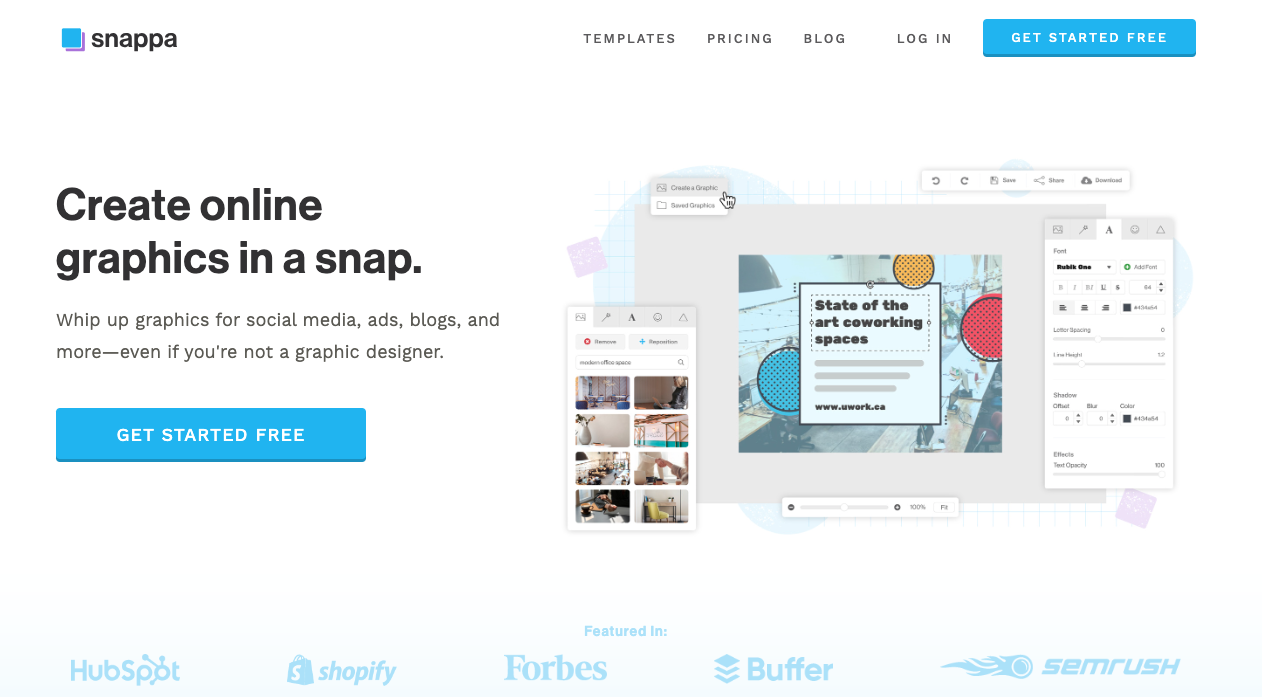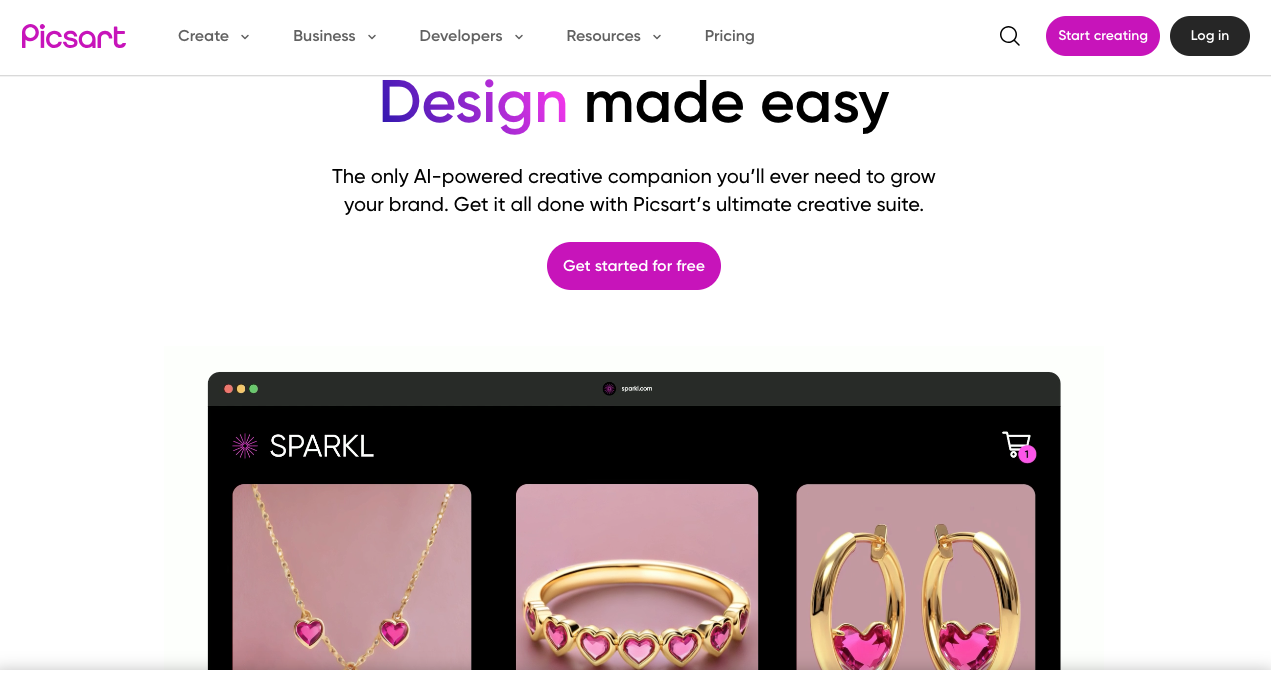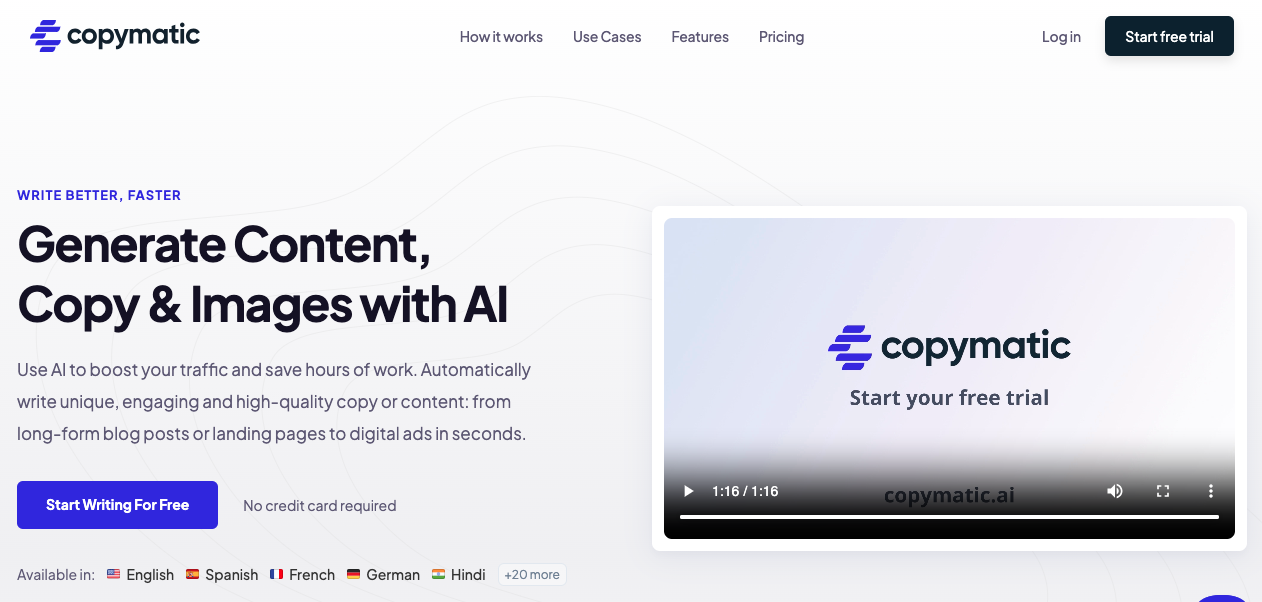What is Snappa
Snappa is an easy-to-use online graphic design tool, perfect for creating stunning social media graphics, advertisements, and more. It's great for people without design skills, offering ready-made templates and free stock images to get started quickly. The drag-and-drop feature makes customizing templates simple.
Snappa helps create social media graphics, marketing materials, and other online content effortlessly. It includes templates for popular platforms, a free stock image library, and a one-click resizing tool. The user-friendly interface offers tools like blur, contrast, brightness, text, color, and background removal, making the design accessible to everyone.
How to use Snappa?
Create stunning social media graphics in minutes that will grab attention and boost engagement. Follow these steps:
- Create your Snappa account and start designing for free in seconds.
- Choose a pre-made template or start from scratch.
- Select the perfect image dimensions from the clickable presets or choose a custom size.
- Add text, graphics, and effects to your design using Snappa’s library of fonts, vectors, and shapes.
- Remove image backgrounds with just one click.
- Resize your graphics to fit any social media platform or other need.
- Schedule and share your graphics directly to social media platforms or save them to your device.
Technical Highlights:
- Pre-designed Templates: Snappa offers a wide variety of pre-designed templates in different sizes for social media platforms like Facebook, Instagram, and Twitter. This saves time on resizing and ensures your graphics are the perfect dimensions for each platform.
- Royalty-Free Stock Library: Snappa includes a built-in library of royalty-free stock photos and illustrations for current and limited commercial use. This saves you time searching for images and ensures they are copyright-free.
- Drag-and-Drop Interface: Snappa is designed for non-designers with a simple drag-and-drop functionality. You can easily swap images or add graphic design features without needing any artistic skills.
- Cloud-Based Design Tool: Snappa is a cloud-based infographic design tool, you can use on any device with an internet connection. This allows you to design or modify graphics on the go without needing to download software.
- Collaboration Features: Snappa includes collaboration features (basic in the free version) that allow teams to work on designs simultaneously. This is useful for marketing departments or social media specialists who need to share design tasks.
Features
- Effortlessly Create Stunning Social Media Graphics: Snappa empowers you to design professional-looking social media graphics in minutes. Its library of pre-made templates covers popular platforms like Facebook, Instagram, and Twitter, ensuring your graphics are the perfect size for each channel.
- Built-in Stock Photos & One-Click Resizing: Snappa integrates millions of royalty-free, high-resolution stock photos within the application. You can find the ideal image for your design and resize it with a single click to fit any social media platform.
- One-Click Resizing: Snappa uses standard picture dimensions for various social media platforms, ensuring your images look great everywhere you post them. Resize images with just one click.
- Easy Editing Tools: Snappa offers easy-to-use editing tools to customize your chosen template. Edit text, fonts, and colors, and add basic graphic elements like shapes and lines to create appealing social media graphics with your branding materials.
- Easy Background Removal: Snappa’s graphic design tool includes a background remover that allows you to erase unwanted backdrops in your images with a single click. This feature saves time and effort, especially for images with complex backgrounds.
Benefits
- Easy-to-Use Interface: Snappa’s graphic design tool features a drag-and-drop interface, making it easy even for beginners to edit graphics. This allows users to focus on their message without worrying about complex design elements.
- Large Library of Templates: Snappa offers thousands of templates for creating social media posts, office presentations, and infographics. This saves time by eliminating the need to draw objects from scratch.
- Free Stock Photos and Illustrations: Snappa provides a database of free stock photos and illustrations to use in your visuals. This helps you create professional social media graphics without the need to pay for stock images.
- Collaboration Features: Snappa includes features for sharing designs with team members. This is useful for projects where multiple people need to work on different sections simultaneously.
- Affordable Pricing: Snappa's graphic design tool offers a free version with basic tools and affordable paid plans with more features, making it accessible for businesses of all sizes.
Snappa is the perfect solution for creating social media graphics, marketing materials, and other online visuals, especially if you're not experienced with graphic design software. It's a user-friendly cloud-based tool known for its simplicity. With a template gallery offering various standard sizes, access to millions of free images, and one-click canvas resizing, Snappa facilitates efficient work. Its intuitive tools allow easy design adjustments, including the ability to remove image backgrounds in seconds. Snappa excels in keeping design straightforward and effective.
Pricing
Snappa’s pricing plan offers a free plan and two paid plans, making it an accessible option for anyone looking to create professional-looking social media graphics.
- Free plan: This plan allows one user to create and download up to 3 graphics per month.
- Pro plan: This plan costs $15 per month if billed monthly or $10 per month if billed yearly. It offers unlimited downloads, the ability to integrate with Buffer and other social media platforms, upload custom fonts, and remove image backgrounds.
- Team plan: This plan costs $30 per month if billed monthly or $20 per month if billed yearly. It allows up to 5 users and offers all the same features as the Pro plan, plus team collaboration features.
Has Free Trial
Starts from : $10 per month, billed yearly
The latest revision of this document was made on 03 December, 2024.
Categories
Trending AI Tools
Explore other leading AI applications and platforms