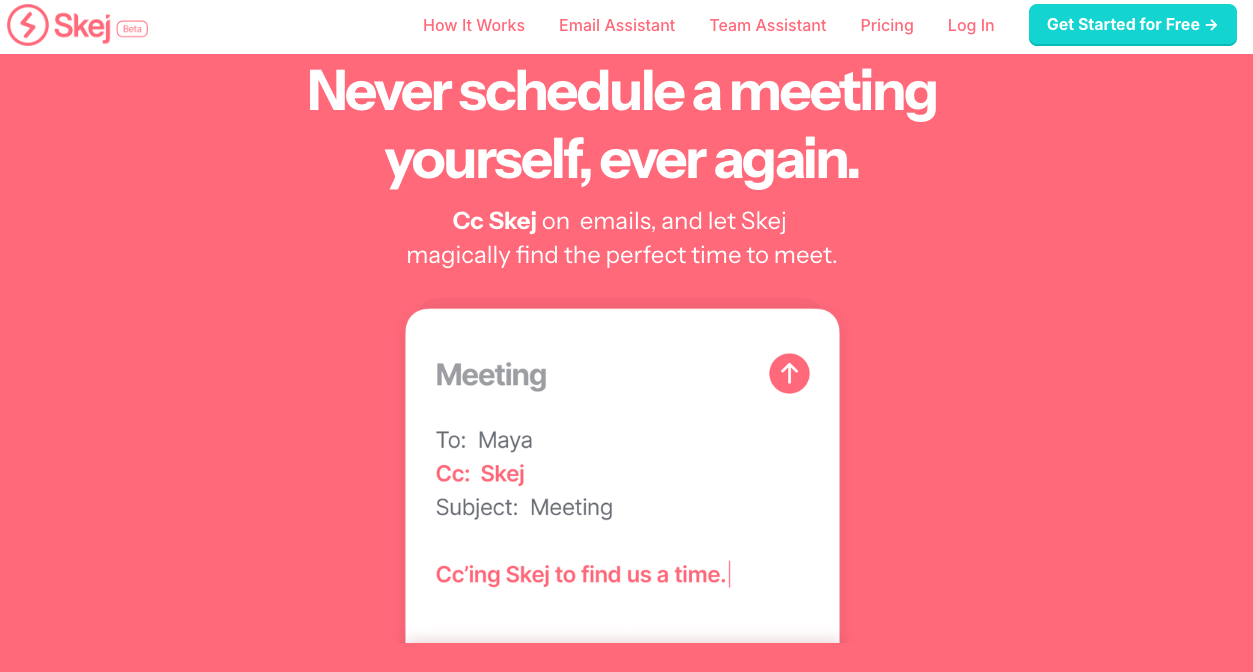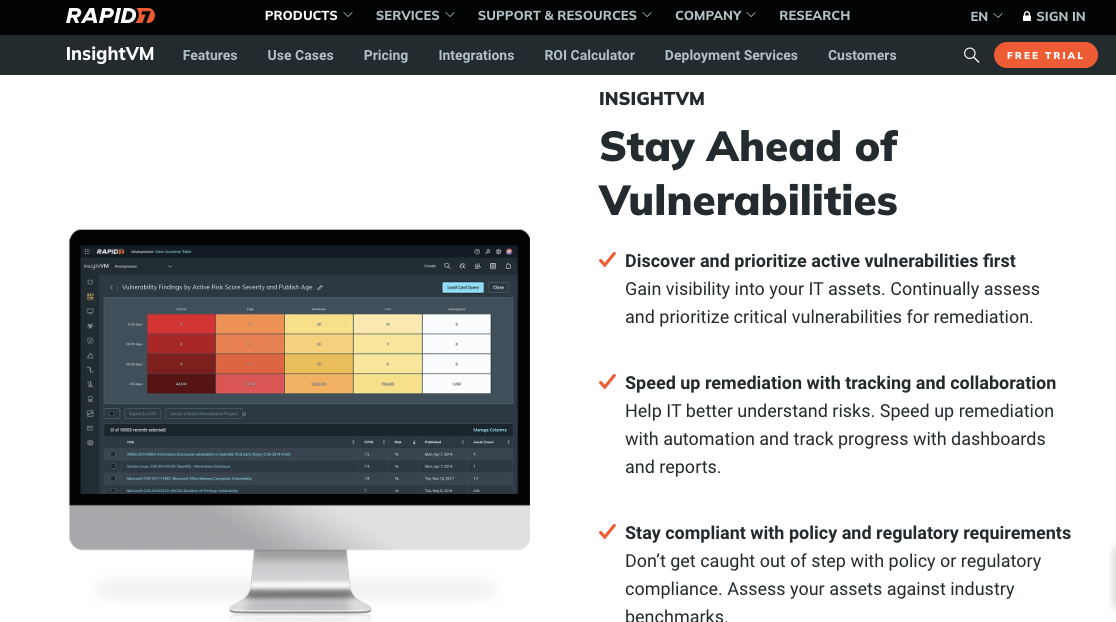Skej
Empower Your Workflow with the AI Scheduling Assistant - Precision and Efficiency at Your Fingertips!
What is Skej
Skej, an AI-driven scheduling assistant, helps you find compatible time slots, avoiding the hassle of meeting times. It is integrated with your calendar and finds a time that works for everyone with ease. No more endless back-and-forth emails or useless efforts to find common free time. With a smooth and efficient scheduling process, Skej's AI scheduling assistant prioritizes important meetings while considering everyone's calendars.
Skej's intuitive features, ‘auto reschedule’ and ‘internal team scheduling', allow It to facilitate collaboration and boost productivity. Simply tell Skej’s AI scheduling assistant whom you want to meet with and what time works best for you, and it will handle the scheduling with ease.
How to use Skej?
- Cc Skej on your Scheduling Emails: When you're setting up a meeting and want Skej to find the best time for everyone, simply CC Skej on the email thread.
- Skej Responds with the Times that You're Free: Skej will analyze your calendar and suggest a few times that work for everyone involved in the email thread.
- Skej Replies Back and Forth as Needed: If the suggested times don't work for someone, they can reply to the email and Skej will adjust the suggestions accordingly.
- Your Contacts can Continue Emailing with Skej: The back-and-forth communication can continue until a time is found that works for everyone.
- Skej Books the Meeting and Sends a Calendar Invite: Once a suitable time is confirmed, Skej will automatically book the meeting and send a calendar invite to everyone on your behalf.
Technical Description:
- AI Scheduling Assistant: Skej, an AI scheduling assistant, identifies the best time for your meetings, saving you from the hassle of finding the right time for everyone.
- Seamless Integration: Integrated with email, calendar, contacts, and video conferencing tools, Skej’s AI scheduling assistant allows you to schedule meetings with ease on all the supported platforms.
- Priority Scheduling: Skej always schedules your important meetings over your less crucial ones to make sure that you get to attend your most crucial meetings first.
- Rescheduling and Cancellation: Get rid of all the hassles about rescheduling or canceling while also postponing any meetings so quickly. Tell Skej what changes you want, and Skej will solve everything else.
- Internal Team Scheduling: Conveniently plan and schedule meetings with your colleagues and contacts, so everyone in the team will be on time.
Features
- Automatic Meeting Scheduling: Skej’s AI schedules your meetings at a suitable time for both of you by analyzing your calendar and that of the invitees.
- Priority Scheduling: You can tell Skej what meetings matter more to you, and it will give you priority first and reschedule less important ones if there is a need.
- Collaborative Scheduling: Set up meetings with your colleagues and closest contacts with Skej's autobook feature to make coordinating simple.
- Works with any Email Client and Calendar: Skej’s AI scheduling assistant integrates with popular calendar applications, email clients, and video conferencing tools.
- Time-saving Automation: With Skej, you could use the space for something more meaningful instead of worrying about arranging meetings.
Benefits
- Eliminates Scheduling Headaches: Let Skej’s AI scheduling assistant handle meeting coordination, saving you time and energy.
- Boosts Productivity: With Skej’s automation of scheduling and prioritization features, you end up achieving maximum efficiency.
- Enhances Collaboration: Effortlessly schedule meetings between teammates and new contacts to keep them all up to date.
- Customizable Preferences: Personalize your Skej communication by setting availability according to your preferences and organizing contacts into categories.
- Easy to Use: Skej's user-friendly interface that makes meeting scheduling simple also benefits those who have to deal with time constraints.
Pricing
- Email Assistant Free: The Free plan is suitable for individuals with basic scheduling needs. Includes 5 meetings per month, basic scheduling, calendar conflict checks, and integrations with Google and Outlook calendars and video conferencing tools.
- Email Assistant Pro: The Pro plan caters to teams and power schedulers. Costs $10 per month per team member. Includes up to 50 meetings, supports multiple calendars, contact categories, and team management for up to 100 users.
Has Free Trial
Starts from : $10 per month per team member
The latest revision of this document was made on 15 November, 2024.
Categories
Trending AI Tools
Explore other leading AI applications and platforms