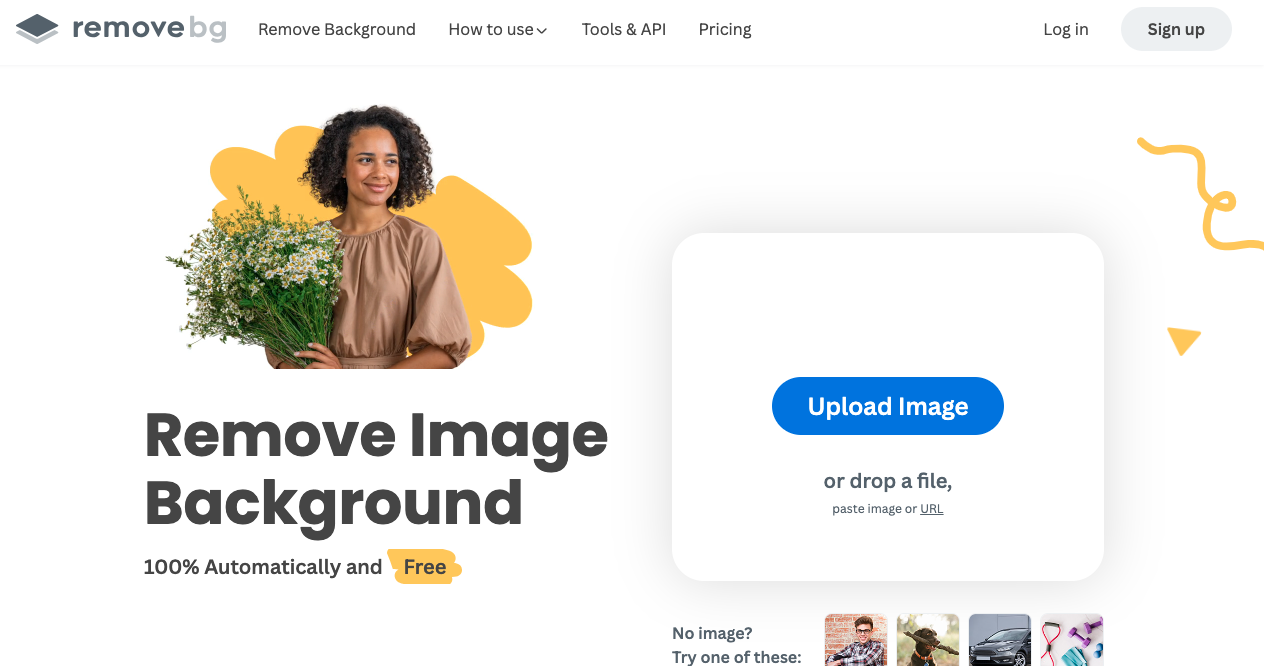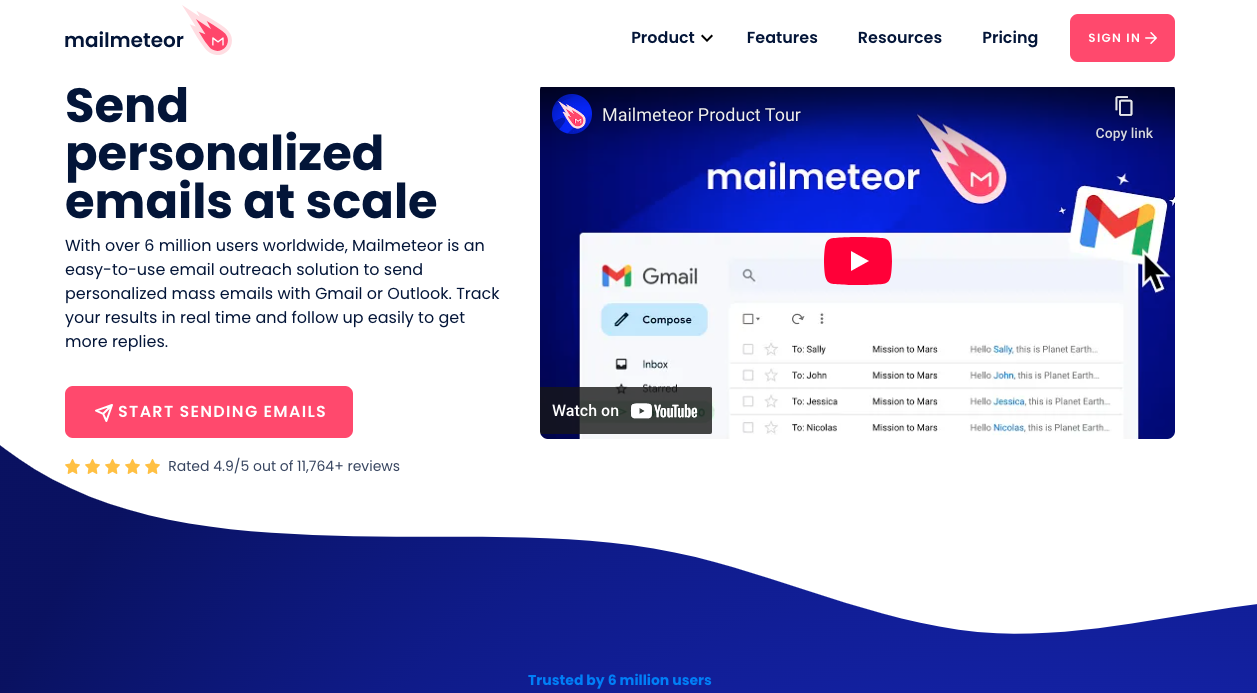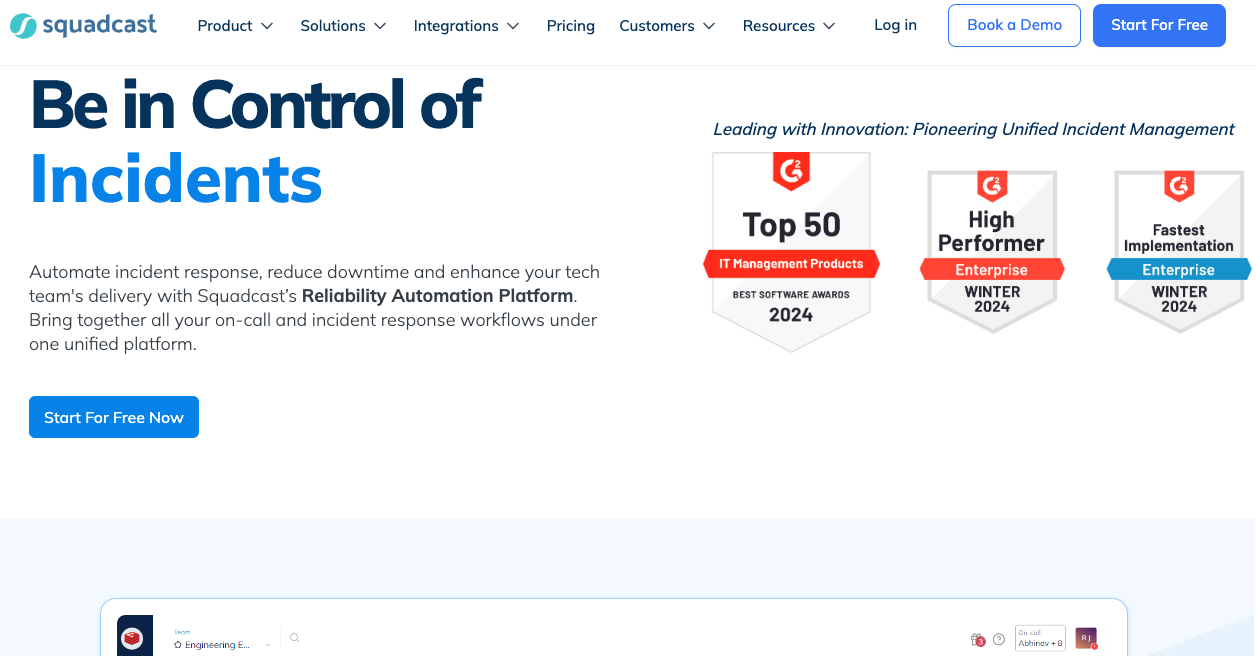What is remove.bg
Tired of spending hours removing backgrounds from your images? Will there be a magic button for instant transparency with just one click, completely free? Meet remove.bg, your one-click background removal hero! This AI tool takes the hassle out of editing and helps you get beautiful, clean professional images in just seconds.
remove.bg uses advanced AI to automatically remove backgrounds from any image in a single click, and it’s free to use. You can upload images directly to the website or even paste a URL. remove.bg’s AI technology ensures stunning quality results in just 5 seconds. You can save a lot of time on editing and have more fun with your creativity!
How to use remove.bg?
remove.bg offers multiple ways to remove backgrounds from images with just one click:
- Website: Upload your image, and the background disappears in seconds. You can edit if needed.
- Desktop app: For many images, get the app. It works on Windows, Mac, and Linux. It saves files in Photoshop format and adds backgrounds.
- API: If you code, integrate remove.bg using its API. It has docs for different languages.
- Photoshop plugin: For Photoshop users, it has a plugin. One-click removes the background, and you can fine-tune it with a layer mask.
So, whether it's the website, desktop app, API, or Photoshop plugin, remove.bg makes background removal easy.
Technical Highlights:
- Smart AI Technology: remove. bg uses advanced AI to remove backgrounds from images with precision, ensuring high-quality results in seconds.
- Seamless Integration: You can easily use remove.bg with different tools like Photoshop or apps on your computer, making your work faster and smoother.
- High-volume Processing: If you have a ton of pictures to work on, remove.bg can handle them quickly, saving you a lot of time.
- Data Security: remove.bg takes care of your privacy by not keeping your images after they're processed, ensuring your data stays secure.
- Versatile Use Cases: Whether you need to edit profile pictures, product photos, or even car images, remove.bg has got you covered.
Features
- Magic Brush Tool: With remove.bg’s Magic Brush you can easily edit your images by removing or restoring parts in just a few clicks.
- One-Click Background Removal: remove.bg lets you remove or replace backgrounds from your images instantly with just one click.
- Seamless E-commerce Integration: remove.bg background removal app easily connects with popular e-commerce platforms, makes it easy to enrich your product photos.
- Customized Backgrounds: You can personalize your image backgrounds and add shadows to make them look even better with remove.bg.
- Effortless Editing: remove.bg simplifies the process of editing photos for various purposes, it easily separates subjects from backgrounds, even with tricky details like hair.
Benefits
- Saves Time: remove.bg saves you time by quickly removing backgrounds from images, allowing you to focus on other tasks.
- Professional-Quality Results: With remove.bg, a one-click background removal platform, you can always expect the best quality and professional images.
- User-friendly Interface: remove.bg offers an easy-to-operate platform that anyone can use, whether you're a beginner or an expert.
- Flexible Integration Options: You can use remove.bg with different tools and apps, giving you flexibility in your workflow.
- Cost-effective Solution: It offers cost-effective solutions, especially for those dealing with large volumes of images, with special support for high-volume users.
remove.bg is the ultimate one-click background removal platform. This makes photo editing quick, easy, and accessible to everyone. With AI-powered technology, you can instantly remove backgrounds from images, it saves time and effort to achieve professional quality results. Whether for personal or business use, remove.bg is an easy-to-use tool for precise and easy background removal.
Pricing
There are two different plans offered by remove.bg: pay-as-you-go credits and a subscription. Pay-as-you-go credits are a good option for occasional users, while subscriptions are better for those who need to remove backgrounds from a large number of images regularly.
- Pay-as-you-go credits cost $0.90 per image.
- Subscriptions start at $9 per month for 40 credits, with the price per image decreasing as you purchase more credits. The most expensive subscription is $5,450 per month for 75,000 credits, which comes out to $0.07 per image.
All subscriptions include a free rollover of unused credits to the next month, up to 5 times the monthly amount.
Has Free Trial (14 days)
Starts from : $0.90 per image
The latest revision of this document was made on 19 September, 2024.
Categories
Trending AI Tools
Explore other leading AI applications and platforms