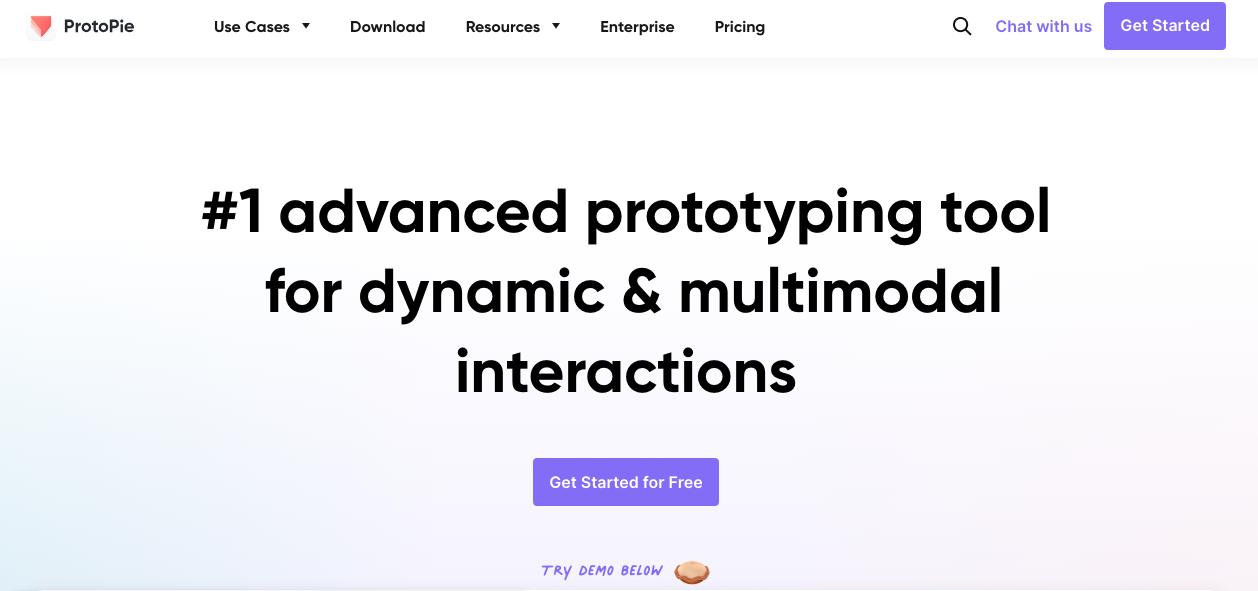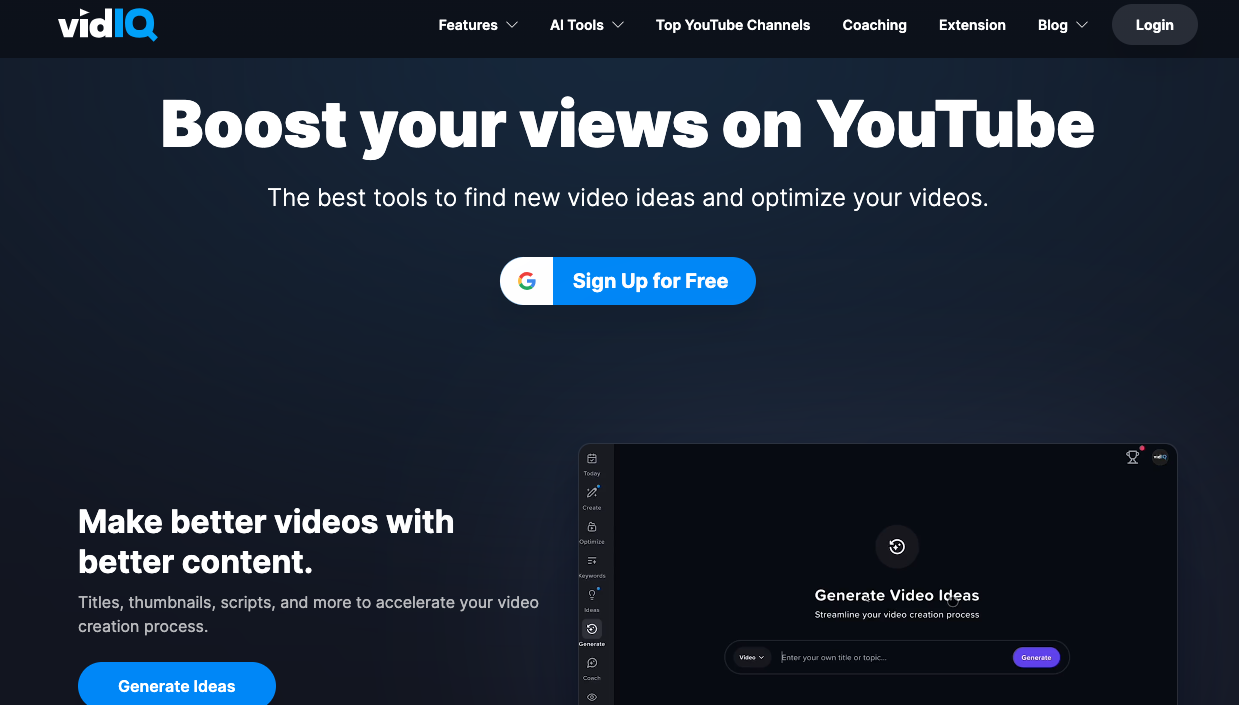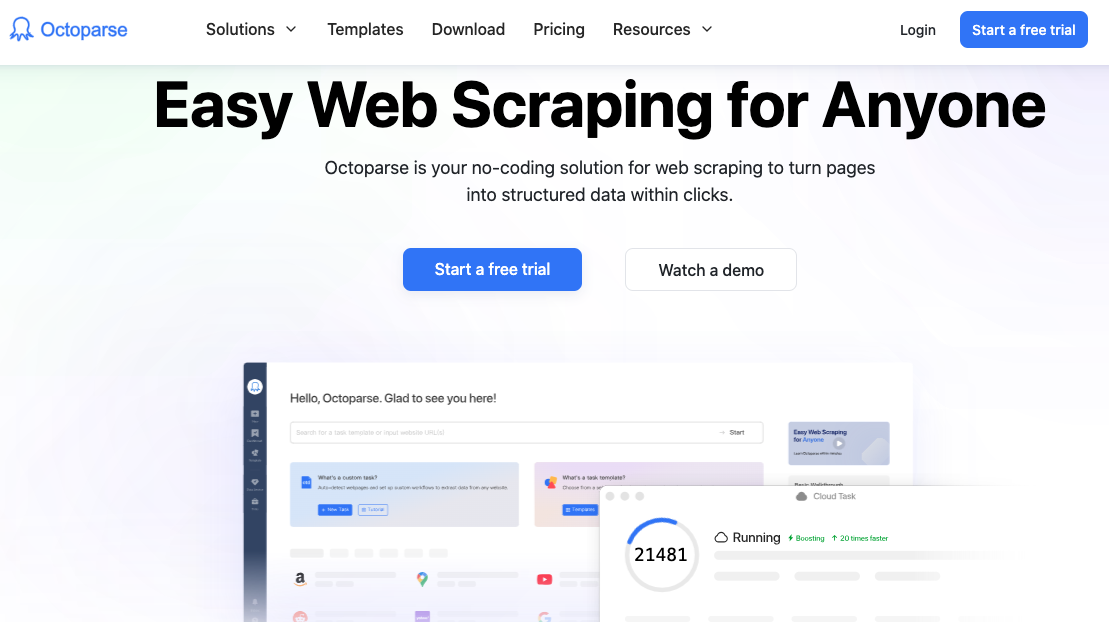What is ProtoPie
ProtoPie is a leading high-fidelity prototyping tool that allows designers to create dynamic, interactive prototypes for various devices without writing code. Ideal for user experience (UX) designers, product managers, and developers, ProtoPie brings design ideas to life through realistic simulations of user interactions.
ProtoPie enables the creation of interactive prototypes that mimic real-world interactions. Whether it's for mobile apps, websites, smartwatches, automotive, or IoT devices, ProtoPie allows designers to visualize and test their concepts with ease. This tool is particularly valuable for those who need to demonstrate complex user flows, animations, and dynamic content before any actual coding begins.
How to Use ProtoPie?
ProtoPie for Mobile App Prototyping
- Download and Install: Begin by downloading and installing the ProtoPie Player app from your device's app store.
- Connect ProtoPie Player to ProtoPie Connect: Use QR code, IP address, or USB cable to establish a connection between ProtoPie Player and ProtoPie Connect.
- Add Prototype to ProtoPie Connect: Import your prototype into ProtoPie Connect for further testing.
- Run the Prototype: Click the "Run" button to start the interactive prototype on your mobile device.
ProtoPie for Web App Prototyping
- Open a Browser: Use a modern browser like Google Chrome or Microsoft Edge for optimal performance.
- Enter the IP Address: Input the IP address of your computer running ProtoPie Connect into the browser.
- Launch Prototype: Click the Web Browser icon next to your prototype in ProtoPie Connect to open and interact with it in the browser.
Technical Highlights:
- High-Fidelity Prototyping: Create prototypes that closely resemble the final product, enhancing the accuracy of user feedback.
- Rapid Prototyping & Iteration: The code-free approach of ProtoPie allows UX designers to quickly make changes and test new ideas, speeding up the design process.
- Collaboration: Work seamlessly with team members using shared libraries and cloud storage, ensuring everyone is on the same page.
- User Testing: Simplify user testing with features like handoff recordings, allowing you to capture and analyze user interactions for valuable feedback analysis.
- Platform Agnostic: Design for a variety of platforms including mobile, web, automotive, TV, and smartwatches, ensuring a consistent user experience across devices with ProtoPie's multi-device prototyping capabilities.
Features
- Dynamic Interactions: ProtoPie stands out with its ability to create highly dynamic interactions. Using variables, formulas, and conditions, designers can craft prototypes responding to user inputs in real time. This capability is essential for testing and validating complex user flows and animations beyond simple click-through prototypes.
- Flexible Integrations: ProtoPie supports integration with various hardware and software, making it a versatile tool in a designer’s toolkit. It uses protocols like Socket.IO to enable real-time communication between prototypes and other systems. This flexibility allows designers to create more realistic prototypes interacting with external hardware and software, such as IoT devices and custom APIs.
- Multi-Device Prototyping: With ProtoPie, designers can create prototypes for a wide range of devices, ensuring consistency and usability across different platforms. Whether designed for smartphones, tablets, or smartwatches, ProtoPie provides the tools necessary to ensure that the user experience is seamless and intuitive on all devices.
- Native Device Sensors: ProtoPie’s ability to utilize native device sensors, such as cameras, microphones, and gyroscopes, allows designers to create prototypes that feel incredibly lifelike. This feature is particularly useful for developing prototypes for applications that rely heavily on sensor data, such as augmented reality (AR) apps and fitness trackers.
- Voice Interaction: The integration of voice interaction capabilities into ProtoPie allows designers to create voice-controlled prototypes. Supporting over 50 languages, this feature is crucial for developing applications for voice assistants and smart home devices, providing a more immersive and accessible user experience.
Advanced Usage Scenarios
ProtoPie’s support for real-time integrations and device sensors makes it an excellent choice for prototyping IoT devices. Designers can simulate interactions between various connected devices, testing how they communicate and respond to user inputs. This capability is invaluable for developing smart home systems, wearable technology, and other IoT applications.
Designing interfaces for automotive systems requires careful consideration of user interactions and safety. ProtoPie allows designers to create and test high-fidelity prototypes for car dashboards and infotainment systems, ensuring that the user interface is both functional and safe for drivers.
Creating intuitive and functional interfaces for smartwatches presents unique challenges due to the limited screen size and the need for efficient navigation. ProtoPie provides the tools needed to design, test, and iterate on smartwatch interfaces, ensuring a smooth user experience.
ProtoPie can also be used to develop interactive educational and training tools. By creating prototypes that simulate real-world scenarios, educators and trainers can provide hands-on learning experiences that are both engaging and informative.
Benefits
- Enhanced Communication: Clearly present design ideas through interactive ProtoPie prototypes, improving stakeholder understanding and feedback.
- Improved UX: Identify and fix usability issues early in the design process with ProtoPie's powerful prototyping capabilities, ensuring a smoother user experience.
- Reduced Development Costs: Address design issues before development using ProtoPie, saving time and resources that would be spent on fixing problems post-development.
- Faster Time to Market: Accelerate the design and iteration process with ProtoPie's user-friendly tools, allowing products to reach the market more quickly.
- Boosts Innovation: Encourage creative design solutions with ProtoPie's versatile prototyping options, pushing the boundaries of what’s possible.
Pricing
ProtoPie offers several pricing plans to cater to different needs:
Free Plan: Create up to 2 prototypes with 2 scenes each and 50 MB of cloud storage. Ideal for beginners or those looking to try out the basic features of ProtoPie.
Basic Plan ($25/month per editor): Designed for freelancers and individuals, this plan allows up to 20 prototypes with 10 scenes each, 500 MB of cloud storage, 1 handoff recording, and access to personal libraries.
Pro Plan ($67/month per editor): Suited for professionals and teams, offering unlimited prototypes and handoff recordings, 5 GB of cloud storage, local prototype saving, team libraries, and the Connect Core add-on.
Enterprise Plan: Custom features for large organizations, including private server, dedicated training and support, custom hardware integrations, user testing, closed beta features, self-hosted media, custom fonts, ISO compliance, and enterprise-grade security with SSO. Contact sales for pricing.
ProtoPie stands out as a powerful prototyping tool that bridges the gap between design and development. By allowing designers to create high-fidelity, interactive prototypes, it enhances communication, reduces development costs, and accelerates time to market. Whether you're a freelancer or part of a large organization, ProtoPie can significantly improve your design workflow and user experience.
Has Free Trial
Starts from : $25 per editor per month
The latest revision of this document was made on 11 July, 2024.
Categories
Trending AI Tools
Explore other leading AI applications and platforms