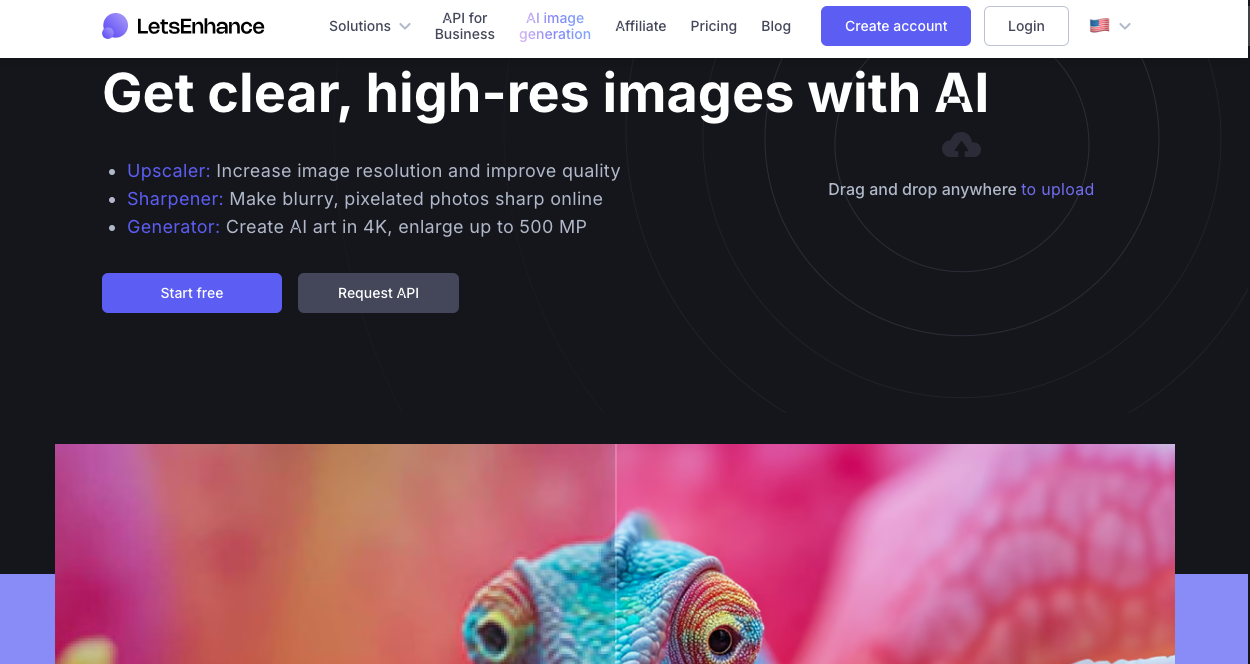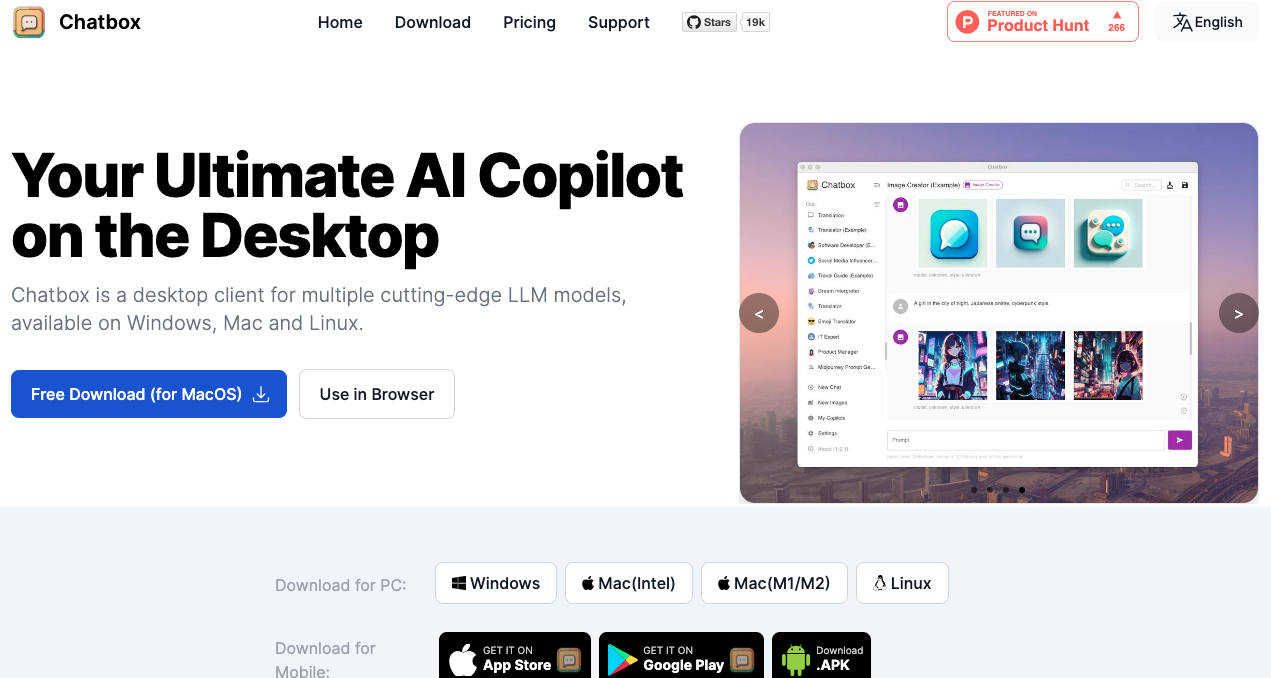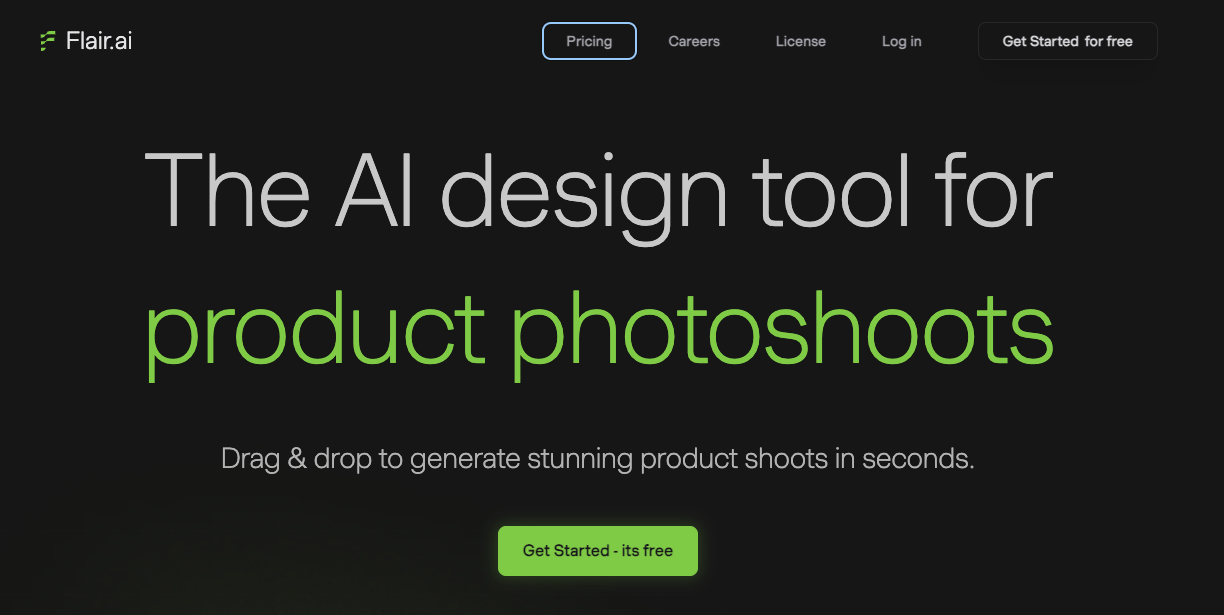LetsEnhance
AI Image Upscaler to Instantly Enhance, Enlarge, and Sharpen Your Photos
What is LetsEnhance
Clear, high-quality images are a must in today’s digital world. Selling online, creating a portfolio, printing ads, or sharing on social media, high-quality visuals help you stand out. But not all photos are perfect; that’s where an AI image upscaler like LetsEnhance comes in.
LetsEnhance uses AI to automatically improve, upscale, and fix low-quality images without any design skills. From sharpening blurry phone pics to getting product images ready for your website or printing posters at 300+ DPI, it delivers high-quality results in seconds.
What is LetsEnhance?
LetsEnhance is an online AI-powered photo enhancer and image upscaler designed to enhance image resolution, correct lighting and color, sharpen blurry photos, and remove JPEG artifacts. It's trusted by photographers, designers, e-commerce sellers, real estate agents, artists, marketers, and print professionals worldwide.
LetsEnhance uses state-of-the-art neural networks trained on millions of high-quality images to analyze and fill the missing details intelligently, transforming small or poor-quality photos into crisp, high-resolution images up to 16x larger, or 500 MP.
The image upscaler supports batch processing, text-to-image generation, and printing-grade outputs. LetsEnhance is a powerful solution for personal and professional image enhancement needs.
How to Use LetsEnhance?
Using LetsEnhance is incredibly easy, thanks to its intuitive interface and automated workflows. Here’s how to upscale images with AI in just a few clicks:
- Upload Your Image: Go to LetsEnhance.io and click “Upload”. You can just drag and drop or choose images from your device in formats like JPEG or PNG.
- Choose a Processing Type: You can pick the enhancement type, like photo for real pictures, digital art for designs, smart enhance for quick fixes, or text-to-image to create art from text.
- Set Output Preferences: The online image enhancer lets you set the output size (2x, 4x, 8x, or custom) and DPI for printing. You can also turn on options like color correction, sharpening, and noise removal.
- Click "Start Processing": With LetsEnhancer’s AI, you’ll get a high-resolution image, perfectly enhanced and ready to download in seconds.
- Download Your Enhanced Image: After processing, download your high-resolution image. You can also export it for print or use batch export for multiple files.
Technical Highlights
- AI Neural Network Technology: LetsEnhance uses advanced deep convolutional neural networks (CNNs) trained on millions of images to understand what’s in a photo and add realistic details with high accuracy.
- Smart Noise Reduction: It’s AI automatically detects and removes unwanted artifacts and graininess from JPEGs and low-quality camera photos.
- HDR Lighting Correction: AI lighting enhancement tools fix underexposed or overexposed areas, improving detail and contrast.
- Printing-Grade DPI Settings: LetsEnhance lets you upscale images to 300+ DPI for professional-quality prints, posters, and brochures.
- 500 Megapixel Upscaling Limit: With support for images up to 500 MP, you can create ultra-large photos for anything from fine art to billboard advertising.
Features
- AI Image Upscaler: LetsEnhance easily boosts image size up to 16x with no major quality loss, perfect for large prints and HD screens.
- Batch Image Processing: Upload and enhance multiple images at once, perfect for e-commerce stores, real estate listings, and marketing teams.
- AI Art Generator: LetsEnhance’s AI uses the text-to-image feature to generate AI art in 4K resolution from simple prompts.
- Auto Color & Exposure Correction: Automatically balance white levels, improve contrast, and restore faded images with HDR filters.
- One-Click Presets: Quickly apply professional presets optimized for e-commerce, real estate, or social media images.
Benefits
- Save Time and Resources: No need for Photoshop or manual editing; get enhanced images in seconds using LetsEnhance’s automated tools.
- Improve Print Quality: LetsEnhance enlarges photos for posters, exhibitions, and marketing materials without losing detail.
- Enhance User-Generated Content: Brands can upscale low-quality social media images or customer-submitted photos for campaigns, web, or print.
- Boost Website Performance: Optimized, high-resolution images improve user experience and can help increase conversions on product pages.
- Empower Creativity: Whether you’re a designer, artist, or marketer, LetsEnhance removes technical barriers so you can focus on creating.
In today’s world, high-quality images are a must for grabbing attention and building trust. LetsEnhance uses AI to help anyone easily improve and enlarge images with professional results. Whether you're fixing an old photo, preparing a product shot, or creating AI art, you can get amazing visuals without a designer. Join over 10,000 users who’ve enhanced 100 million images with LetsEnhance.
Pricing
Here is the LetsEnhance’s pricing:
Free Plan: The free plan includes 10 free credits, basic features, watermark on images
Personal Plans (Great for individuals and small teams)
- 100 Credits – $9/month (yearly) or $12/month (monthly)
- 300 Credits – $24/month (yearly) or $32/month (monthly)
- 500 Credits – $34/month (yearly) or $45/month (monthly)
All personal plans give you no watermarks, upscaling up to 256 MP, 6 months of storage, credit rollover, and priority support.
Business Plans (For large-scale use)
- 1000 Credits – $72/month
- 2500 Credits – $160/month
- 5000 Credits – $290/month
The business plan includes upscale to 500 MP, no watermarks, priority support, and no credit rollover.
Pay-As-You-Go (One-Time Purchase)
- 20 Credits – $9 (one-time payment)
- 50 Credits – $19 (one-time payment)
- 120 Credits – $39 (one-time payment)
Access all paid features with a one-time purchase. Your bundled credits never expire.
Has Free Trial (10 free credits )
Starts from : $9 per month (yearly)
The latest revision of this document was made on 02 May, 2025.
Categories
Trending AI Tools
Explore other leading AI applications and platforms