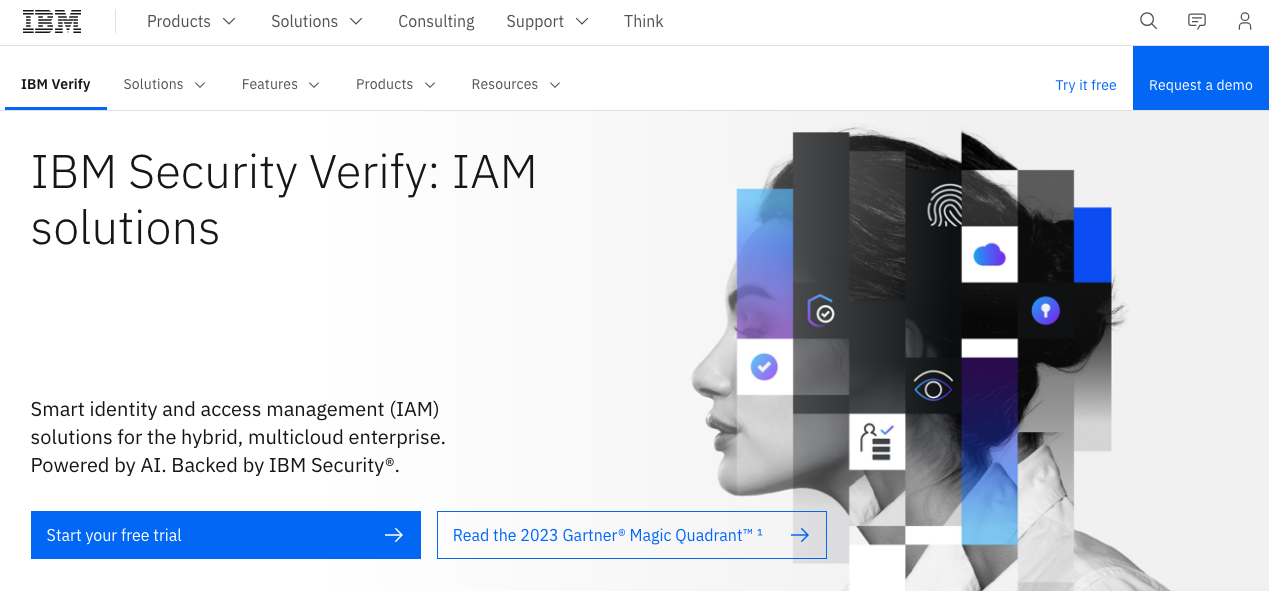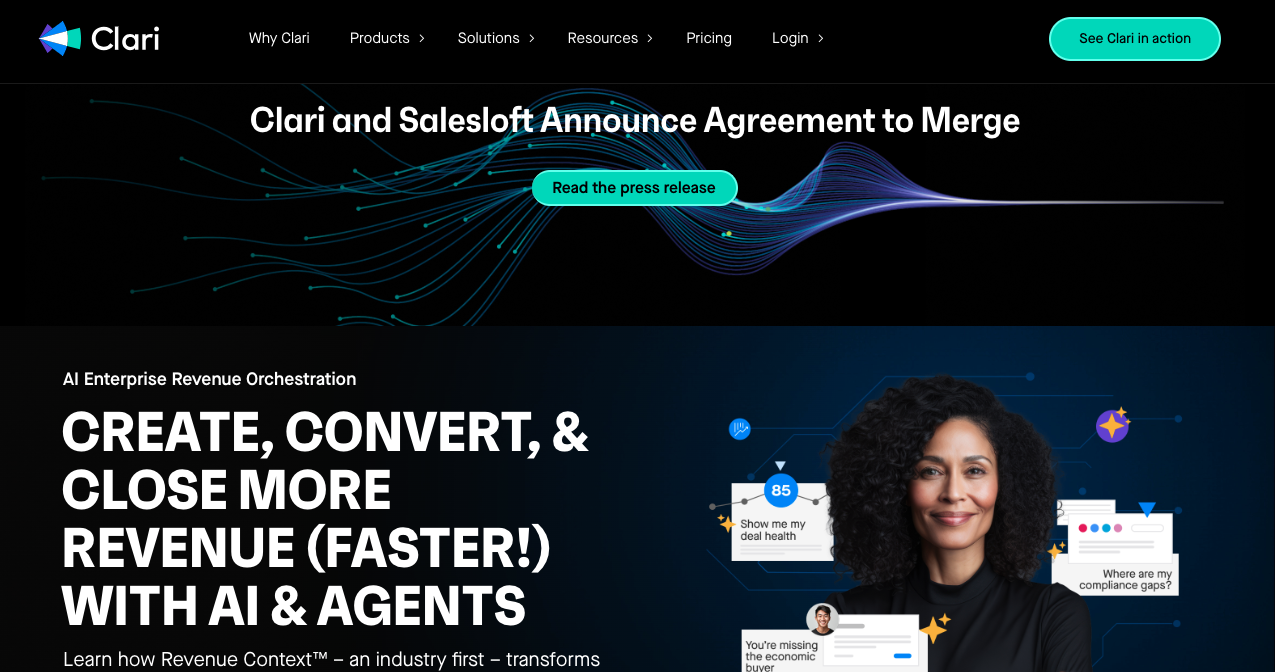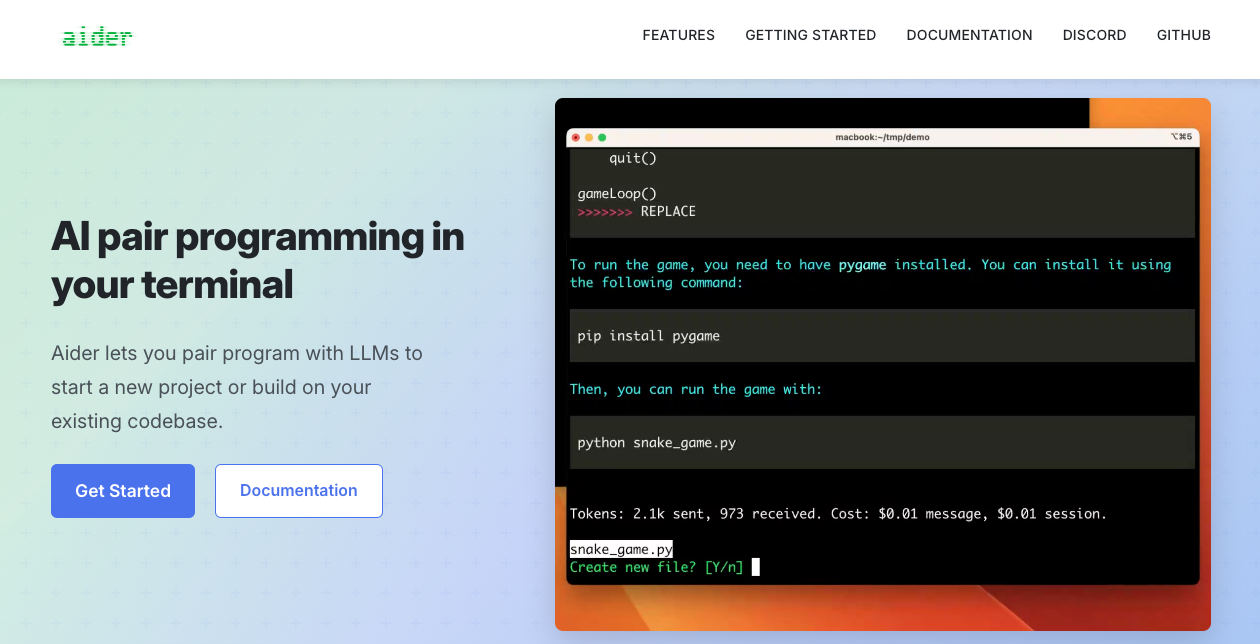IBM Security Verify
Protect Your Digital Assets with IBM Security Verify's Advanced Security
What is IBM Security Verify
IBM Security Verify is a smart identity and management solution that enables you to run your hybrid and multi-cloud environment intelligently and easily. It helps companies manage the digital stuff of their identities and access with AI technology. It ensures that only authorized personnel can access sensitive data and programs both online and in your company's network.
With IBM Security Verify, you can implement a simple and highly secure access control policy and ensure compliance and security easily. Whether it is granting regular staff access or restricted accounts with special permissions, Verify suggests a scalable solution for your specific requirements.
It generates the signal for each device type and monitors the use by all people to identify and avoid any risk. It scans for odd usage patterns in connection with apps to give an early warning sign of any issues. It takes the system on board in dealing with any problems that it may identify such as verifying someone's access.
IBM's Security Verify enhances security as it contributes more than one type of security with passwords, for example, self-verifiers, QR Codes, or special tools. It lets you switch to options like code devices such as codes or special gadgets instead of passwords to strengthen security.
IBM's Security Verify tools also help companies to remain consistent with the different industry regulations, like HIPAA for healthcare data or PCI DSS for credit card details. They have been certified to meet these standards and can help companies prove they are being lawful.
How to use IBM Security Verify?
IBM Security Verify is simple to use, here are the steps:
How to use IBM Security Verify?
IBM Security Verify is simple to use, here are the steps:
- Download and Install the IBM Security Verify App: Get the app from your device's app store and install it.
- Create an Account: Check if you already have an account through your organization. If not, create one as directed by your administrator.
- Connect Your Account to the App: Open the app and follow the instructions to link your account, such as entering a code or scanning a QR code.
- Enable Two-Factor Authentication (2FA): Activate 2FA for added security using methods like push notifications, time-based codes, or SMS verification.
- Use the App for Authentication: Authenticate when logging into supported services by entering codes, approving notifications, or using biometrics.
Technical Highlights:
- Centralized Access Control: IBM Security Verify gives centralized access control, strong authentication, and user self-service to simplify and secure access to all applications with just one set of login details.
- SaaS Solution: It uses AI-powered, risk-based authentication and much more sophisticated features that can be deployed as multi-tenant SaaS or single-tenant dedicated solutions, allowing for more flexibility and scalability.
- Custom Application Templates: Use predefined templates for SAML 2.0 or OpenID Connect applications that allow for quick and easy setup of custom cloud applications for SSO administration and control, significantly speeding up integration.
- Advanced Authentication Options: IBM Security Verify offers simple authentication options, such as passwordless options and multifactor authentication, improving security for all your apps.
- AI-driven Risk Analysis: Integrate the ML capability with AI by defining main indicators like user credentials, device, activity, and behavior to assign the holistic risk scores which leads to more accurate authentication decision-making.
Features
- Single Sign-On (SSO): IBM Security Verify provides one-click access to all of your apps with your credentials memorized, this will boost productivity and increase security.
- Custom App Integration: Use prebuilt connectors for all popular SaaS applications or set up custom cloud applications quickly with step-by-step guidance.
- Multifactor Authentication (MFA): Add additional layers of defense beyond the passwords by providing the user with options of quick response (QR) codes, FIDO devices, and AI-driven risk analysis.
- Adaptive Access Control: Secure users and assets with AI-assisted, risk-based authentication that confirms security under any condition.
- Lifecycle Management: Automate and implement user identities and accesses throughout your users' tenure. Perform onboarding and offboarding in compliance with your security policy.
Benefits
- Enhanced Security: IBM Security Verify offers next-gen authentication methods, and AI-driven risk analysis to ensure only authorized users have access to the applications and data of your company.
- Simplified Access Management: Using centralized access control and single sign-on (SSO) abilities for convenience, IBM Security Verify is easy to manage, contributing to productivity and reduced password workloads.
- Scalability and Flexibility: Whether you require a cloud-based solution or on-premises deployment, IBM Security Verify offers scalable and flexible options to address all your organization’s needs.
- Compliance Assurance: With the help of compliance certifications, IBM Security Verify enables organizations to adhere to both HIPAA and PCI DSS regulations to protect sensitive data.
- Proactive Risk Management: IBM Security Verify enables proactive risk management with AI-driven risk analysis and adaptive access control for secure access at all times.
IBM Security Verify strengthens security with multi-factor authentication and identity verification. Using biometrics and risk-based authentication, it protects sensitive data and applications from cyber threats. It provides a flexible solution to safeguard digital assets and build user trust.
Pricing
IBM Security Verify lets you pay only for what you need.
- Single Sign-On (SSO): $1.81 per user per month.
- Multifactor Authentication (MFA): $1.81 per user per month.
- Adaptive Access: $1.81 per user per month.
- Lifecycle and Provisioning: $2.13 per user per month.
This is an approximate pricing for 5000 users. For more precise pricing details, please reach out to the sales team.
A 90-day free trial is available.
Has Free Trial (90 days)
Starts from : $1.81 per user per month
The latest revision of this document was made on 18 November, 2024.
Categories
Trending AI Tools
Explore other leading AI applications and platforms