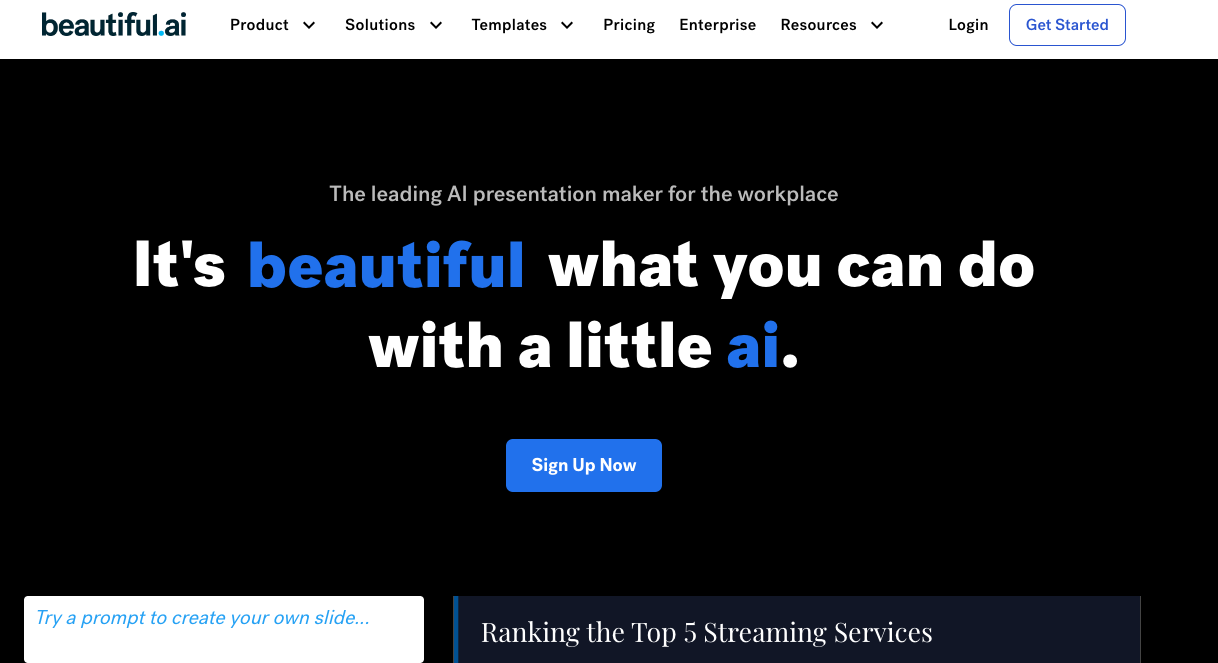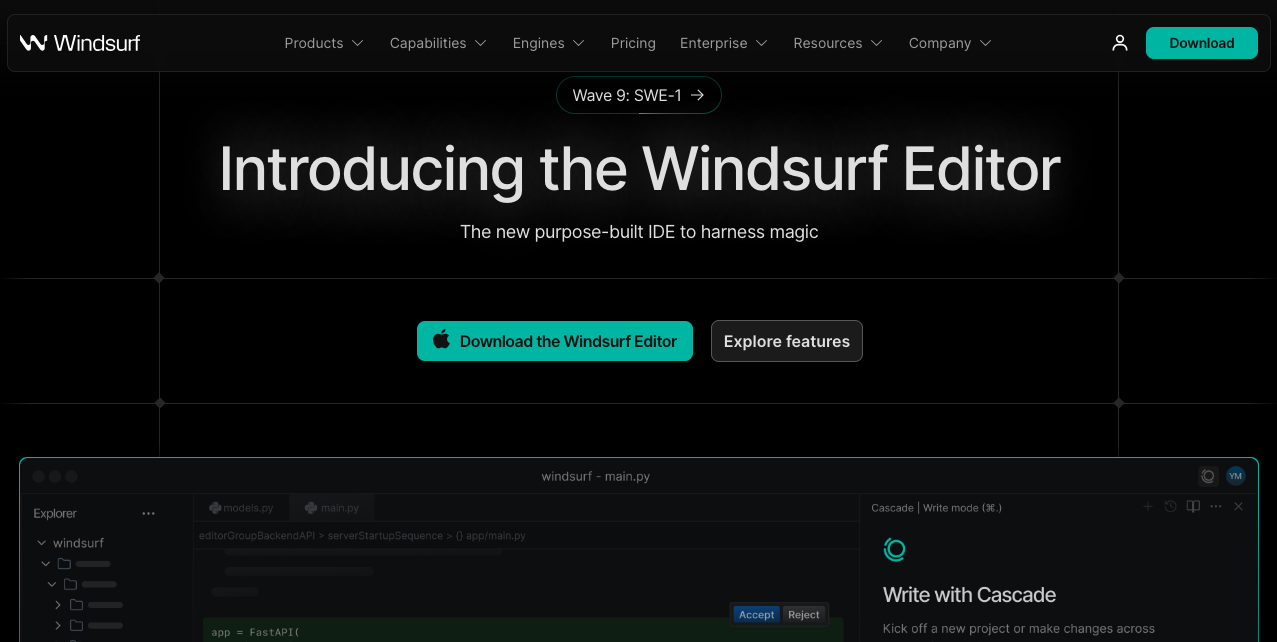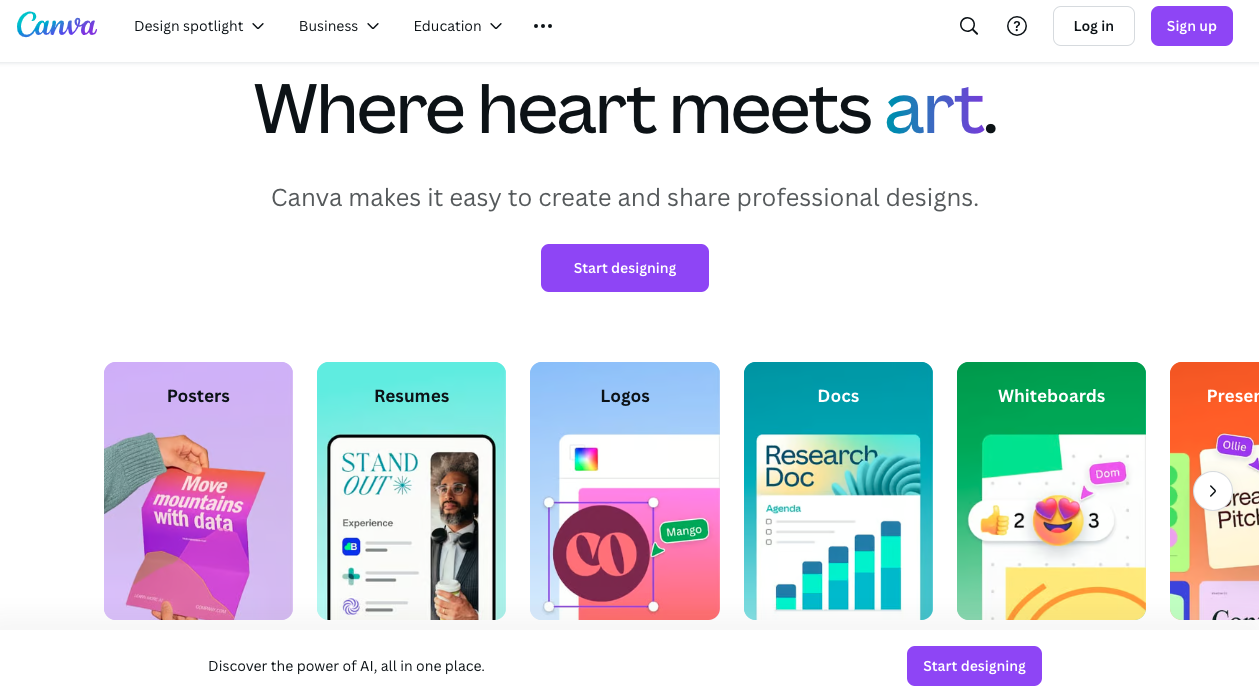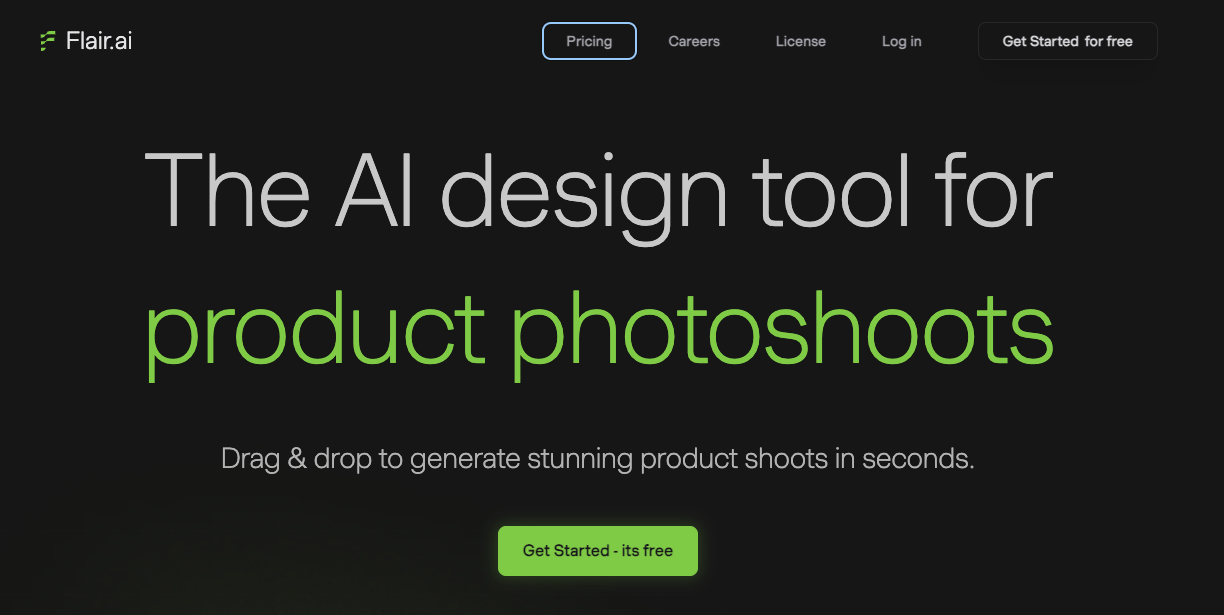What is Beautiful.ai
Presentations can be scary, even for experts. Complicated software, hard design choices, and hours of visuals can make anyone miss using simple flip charts.
But what if there was an easier way to create stunning presentations with AI? It would be great to make excellent, stunning slides with no stress. Meet Beautiful.ai, the AI-powered presentation software that makes sharing ideas easy.
What is Beautiful.ai?
Beautiful.ai is an AI presentation software that uses artificial intelligence to streamline the creation of professional presentations. It is designed for businesses and empowers users to generate presentations quickly and easily. Beautiful.ai provides pre-designed templates, automatic formatting, and cloud-based collaboration features.
How to use Beautiful.ai?
Getting started with Beautiful.ai, AI presentation software is straightforward. Here's a brief overview of the process:
- Sign Up: Sign up and create a free account on Beautiful.ai.
- Choose a Template: Beautiful.ai provides a variety of pre-designed templates to start your presentation. You can choose a template that aligns with your topic and style, and let the AI create stunning visuals.
- Content Population: Put your content into the selected template. Beautiful.ai's intuitive interface makes this process easy and efficient.
- Automatic Formatting: Beautiful.ai’s AI automatically formats your content, creating a tidy and nice user experience.
- Collaboration: Beautiful.ai's collaborative tools make it easy and convenient to add teammates and start working together on the project presentation.
- Finalize and Deliver: Finally, after you have finished working on your presentation, you can download it in different formats or present it from the Beautiful.ai platform.
Technical Highlights:
- Real-Time Design Application: Beautiful.ai uses design principles in real time. You don't need to make tedious manuals, and your presentation will always look appealing.
- Effortless Content Formatting: Beautiful.ai will automatically adjust your slides, you just need to add your content. Its AI provides you with automatic resizing of text and images and ensures your presentation is perfect.
- Automated Slide Formatting: Beautiful.ai’s AI takes care of how your slides look. It uses smart algorithms to select the best colors, fonts, and logos, easily creating a polished presentation.
- AI-Powered Content Suggestions: Beautiful.ai uses AI to give you content recommendations, speeding up the creation process.
- Seamless Cloud Collaboration: Beautiful.ai enables you to work on presentations with your team in real time. This helps everyone stay on the same page and ensures the presentation follows your brand guidelines.
Features
- Smart Templates: Beautiful.ai offers many smart templates that cover various presentation topics and styles. These AI-powered templates let you generate effective presentations easily.
- Automatic Slide Formatting: With Beautiful.ai, you need not spend time manually formatting slides. The software will do it for you, making perfect presentations from the professional template.
- Brand Control: Beautiful.ai lets you maintain your brand consistency across all presentations. You can easily use your brand colors, fonts, and logos, to make your slides look uniform and professional.
- Extensive Image and Icon Library: Beautiful.ai’s AI offers a large open-source image and icon library. You can use them in your presentations to make them visually appealing and convey your message well.
- AI-Powered Content Suggestions: Beautiful.ai uses AI to suggest content for your presentations. This helps you create presentations more easily and ensures they are thorough and informative.
Benefits
- Professional and Consistent Presentations: With Beautiful.ai, you can design presentations that have all the professional standards and are consistent with the theme. It's AI automates formatting and ready-made templates ensure your presentations have a professional look.
- Time and Effort Savings: With Beautiful.ai, creating presentations is easier by automating tasks such as formatting them and offering suggestions for content. This gives you a lot of time and energy to use for what matters most in your presentation.
- Enhanced Collaboration: Beautiful.ai allows you to work on presentations with your team at the same time. This allows everyone to communicate better and stay on the same page during the process.
- Brand Consistency: With Beautiful.ai, you can keep your brand consistent in your presentations. With its brand control features, you can easily include your brand components, which will make your presentations look uniform and attractive.
- Impactful and Engaging Presentations: Beautiful.ai allows you to create informative, attractive, and memorable presentations. It uses AI-powered content suggestions and great visuals to ensure that your audience is always keeping up with your high-quality visual content.
- Beautiful.ai, the powerful AI presentation software, empowers you to create stunning slides, whether you're a student or a professional. It has unique features, which include unlimited slides, custom branding, and collaboration tools. Beautiful.ai’s AI makes creating presentations easier and makes your content even better.
Pricing
Beautiful.ai offers a free plan with limited features and a 14-day free trial for paid plans. Paid plans start at $12/user/month and offer various features like unlimited presentations, custom branding, and team collaboration tools.
- Pro ($12/user/month): Ideal for individuals, offering unlimited slides, AI content generation, PowerPoint import/export, and viewer analytics.
- Team ($40/user/month): Perfect for collaborating teams, including Pro features plus a collaborative workspace, custom company theme, shared asset libraries, and more.
- Enterprise (Custom Plan): Provides advanced security, support, and control for large organizations, with features like SAML SSO, user provisioning, audit events, and dedicated support.
- Monthly Option ($45): Best for one-time presentations, offering Pro features for a single month with the flexibility to cancel anytime.
Has Free Trial (14 days)
Starts from : $12/user/month
The latest revision of this document was made on 24 October, 2024.
Categories
Trending AI Tools
Explore other leading AI applications and platforms